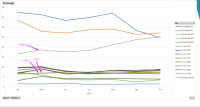-
Type:
Testing Defect
-
Status: Done (View Workflow)
-
Priority:
Major
-
Resolution: Implemented
-
Affects Version/s: CFA 2019R4
-
Fix Version/s: CFA 2020R1
-
Component/s: customerSales
-
Labels:
When adding the TBC page, CFAMX-3587, there were AC to cover two permissions, as below.
However, what we are now seeing in 2019R4, is that there is only one permission, Can Access.
This needs to be changed to be two permissions so that the page can be displayed in the MMS Workflow without appearing on the MxC Menu, using the AC laid out in the original ticket.
- Confirm that there is a new Security Setting:
- Mobile > - Administration - Customer Sales - Can View
- By default the security setting should not be selected (i.e. by default it is off)
- There is only one security setting for this page, if the page can be accessed data can be entered/updated
- When this Security Setting is set to true, the Customer Sales will be available in the menu
- Confirm that there is a new Security Setting:
- Mobile > - Administration - Customer Sales - Can Access
- By default the security setting should not be selected (i.e. by default it is off)
- There is only one security setting for this page, if the page can be accessed data can be entered/updated
- When this Security Setting is set to true, the Customer Sales will be available in the MMS workflow
Making this change aligns this page with the other CM pages that we have added
- Is Clone Of
-
CFAMX-6851 CLONE 2019R4 - TBC Page - Need seperate permissions to access the page in the Workflow vs displaying in the MxC Menu
-
- Done
-
- relates to
-
CFAMX-6662 Collected Sales > New page and permissions
- Closed
-
CFAMX-3587 TBC > New page and Empty Customer Grid
- Closed
-
CFAMX-4492 TBC - R4 - Re-write & redesign the TBC/Outside Sales in MXC
-
- Closed
-