-
Type:
Story
-
Status: Closed (View Workflow)
-
Resolution: Completed
-
Affects Version/s: None
-
Fix Version/s: CFA 2020R1
-
Component/s: CollectedSales
-
Labels:
-
Sprint:CFAMX 2020R1 Sprint 4, CFAMX 2020R1 Sprint 5
-
SCRUM Team:Brotherhood of Mutants
-
Story Points:5
-
SOW (Time Tracking) Project:44918
-
Work Type Classification:Sustaining
As an operator I want to be able to select multiple TBCs when reconciling a Collected Sale for one customer so that I can Apply the payment
Notes
- The sum of the selected TBC's should be equal to the amount of the Collected Sale, for example:
- Collected Sale = $100
- TBC 1 = $50
- TBC 2 = $30
- TBC 3 = $20
- No overpayment, Paid Out, Credit etc at this time
- Only one customer at this time
- Correctly update the Remaining Balance and Total Applied as TBCs are selected/unselected
Acceptance Criteria
- Confirm that it is possible to select multiple TBC's for one customer
- Confirm that when the sum of the selected TBC's is equal to the amount of the Collected Sale the Actions > Apply Payment option is available
- Confirm that if the sum of the selected TBC's is NOT equal to the amount of the Collected Sale the Apply Payment option is NOT available
- Confirm that as TBC's are selected the Remaining Balance and Total Applied update correctly
- Confirm that as TBC's are unselected the Remaining Balance and Total Applied update correctly
- # Confirm that the Apply Payment column is a checkbox
- Confirm that the one or many records can be selected
- Confirm that the shift+click key combination can be used to select multiple consecutive records
- Select the first record, then shift+click the second record, the records between will be selected
- If the total amount due, for the selected records is equal to or more than the Collected Sale, select all records
- If the total amount due, for the selected records is less that than the Collected Sale, start selecting records from the top down, until the selected TBC's have used the available collected sale
- Don't select the lower records if the upper records use all of the TBC
- Confirm that the Balance Column is adjusted as the Apply Checkbox is Checked New :
Ex.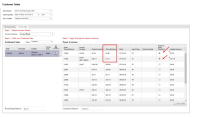
- implements
-
CFAMX-5958 CM - Collected Sales - MxC - Re-write & redesign the Collected Sales Page in MXC
-
- Closed
-
1.
|
Review Test Scripts |
|
Done | Soma Dixon (Inactive) |
|
||||||||
2.
|
Deploy |
|
Done | Soma Dixon (Inactive) |
|
||||||||
3.
|
Functional Review with QA |
|
Done | David Nayyar (Inactive) |
|
||||||||
4.
|
DIT |
|
Done | David Nayyar (Inactive) |
|
||||||||
5.
|
Implement shift and click on Desktop only |
|
Done | David Nayyar (Inactive) |
|
||||||||
6.
|
Create Test Cases |
|
Done | Charles Wheeler |
|
||||||||
7.
|
Execute Test Cases |
|
Done | Charles Wheeler |
|
||||||||
8.
|
Add a navigate away warning message |
|
Done | David Nayyar (Inactive) |
|
