-
Type:
 Sprint Defect
Sprint Defect
-
Status: Done (View Workflow)
-
Priority:
Major
-
Resolution: Cannot Reproduce
-
Affects Version/s: CFA 2019R1
-
Fix Version/s: None
-
Component/s: Ordering
-
Labels:None
-
Sprint:CFAMX 2019R1 Sprint 3
It is possible to click on a Suggested order that is for a past date, and when doing so, the order creation process fails.
JAT - 1580
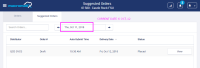
- Click on View
- Enter a Qunatity

- Tab/click out of cell
- User is taken back to the Suggested Orders tab

- There is a message displayed:
- The order was placed by another user
- The order status is updated to Placed
All very odd!
In this scenario we should do the following:
- If the Delivery Date, of the schedule (and therefore resulting order) is for Today, allow the user to create the order, as with adding an order Manually
- If the Delivery Date, of the schedule (and therefore resulting order) is for the Future, allow the user to create the order, as with adding an order Manually
- If the Delivery Date, of the schedule (and therefore resulting order) is for a past date, Do Not allow the user to create the order.
- relates to
-
CFAMX-17 Prevent user from selecting a delivery date that is the past and cover date that is more than 7 days in the future - INF-9281
-
- Done
-
