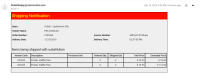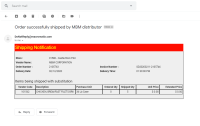-
Type:
 Sprint Defect
Sprint Defect
-
Status: Done (View Workflow)
-
Priority:
Critical
-
Resolution: Completed
-
Affects Version/s: CFA 2020R1
-
Fix Version/s: None
-
Component/s: Ordering
-
Labels:
-
Source Code ID(s):
I have validated this between JAT and Testing, and will do my very best to explain the issue!
Something has changed in the 202R1 release that has impacted the processing of ASN files and/or the generation of Auto Notifications related to imported ASNs
I tested different scenarios, and have tried to capture the differences between JAT and Testing. I think that these are most likely all related to the same root cause, which is why they are all in one ticket, but I can break them out if needed.
Scenario 1:
Create an order for one item, process an ASN for that order, with just that item
- This worked as expected in both environments

Scenario 2:
Create an order for one item, process an ASN for that order, with that item, and one other that is assigned to the vendor/entity (but was not a part of the order)
- This worked as expected in both environments

Scenario 3:
Create an order for one item, process an ASN for that order, with that item, and one other item, that belongs to another vendor
Testing ![]()
- Unknown item was not added to the order (Store 00440 / Order 797039)
- Success A/N only contained the original item ordered

- ASN Import Warning A/N sent

JAT ![]()
- Unknown item was not added to the order (Store 01580 / Order 2105346)
- Success A/N contained both items

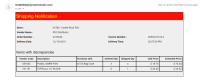
- ASN Import Warning A/N Sent


- Correct content, although format of data has changed
- ASN Item Updated A/N sent, containing both items


Scenario 4:
Create an order for one item, process an ASN for that order, with that item duplicated in the ASN file
Testing ![]()
- Store 00440 / Order 797038
- ASN file was not processed, failed due to the duplicate
- ASN Import Error A/N sent

JAT ![]()
- relates to
-
CFAMX-7016 Blank ASN - Vendor Entity Item does not exist for vendor
- Closed