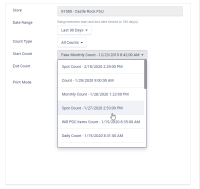-
Type:
Story
-
Status: Closed (View Workflow)
-
Resolution: Done
-
Affects Version/s: None
-
Fix Version/s: None
-
Component/s: None
-
Labels:
-
Sprint:CFAMX 2020R2 SA Sprint 3, CFAMX 2020R2 SA Sprint 4, CFAMX 2020R2 SA Sprint 5
-
SCRUM Team:Globogym Purple Cobras
-
Story Points:2
-
SOW (Time Tracking) Project:45076
-
Work Type Classification:Sustaining
As an operator I want to be able to access the Inventory Activity Report directly from the menu so that I don't have to go through the report portal for frequently accessed reports
Business Use case
- Continued migration from MMS to Mobile
Notes
- Migrate the Inventory Activity Report to MxC
- Display the Inventory Activity Report in the Menu, using the pattern developed in
CFAMX-6908 - Report Portal > Group = Product Management > Inventory Activity (Report id: 1110)

Acceptance Criteria
- Confirm that the Inventory Activity Report is migrated to the MxC Report Portal
- Report Group = Product Management
- Report = Inventory Activity (system id: 1110)
- Confirm that the Inventory Activity Report only allows the selection of a date range
- The default date range should be Last 90 Days
- Confirm that the Inventory Activity Report supports the selection of a Count Type
- Available options:
- All (default)
- Spot Count
- Daily Count
- Weekly Count
- Monthly Count
- Available options:
- Confirm that the Inventory Activity Report supports the selection of a Start Count
- Counts displayed should reflect the filter selected for Count Type
- Confirm that the Inventory Activity Report supports the selection of a End Count
- Counts displayed should reflect the filter selected for Count Type
- Confirm that the End Count must have a later date than the Start Count
- Confirm that the Inventory Activity Report can displayed on the menu, (using the pattern developed in
CFAMX-6908) - Confirm that clicking on the menu item takes the user directly to the Inventory Activity Report parameter page, (using the pattern developed in
CFAMX-6908) - Confirm that when run, the Inventory Activity Report produces the correct/expected results
- Confirm that there is an option to generate the Inventory Activity Report in Excel format (OK to send to download center)
- implements
-
CFAMX-6905 Reports - MxC - Restaurant Reports to Mobile
-
- Closed
-
1.
|
Review Test Scripts |
|
Done | Soma Dixon (Inactive) |
|
||||||||
2.
|
Deploy |
|
Done | Gareth Leibbrandt (Inactive) |
|
||||||||
3.
|
Functional Review with QA |
|
Done | Francois Steenkamp (Inactive) |
|
||||||||
4.
|
DIT |
|
Done | Francois Steenkamp (Inactive) |
|
||||||||
5.
|
Create schema script for report parameter |
|
Done | Francois Steenkamp (Inactive) |
|
||||||||
6.
|
Update UI template and controler if needed |
|
Done | Francois Steenkamp (Inactive) |
|
||||||||
7.
|
Dev testing |
|
Done | Francois Steenkamp (Inactive) |
|
||||||||
8.
|
Create Test Cases |
|
Done | Gareth Leibbrandt (Inactive) |
|
||||||||
9.
|
Execute Test Cases |
|
Done | Gareth Leibbrandt (Inactive) |
|