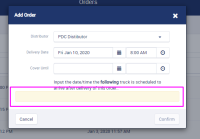-
Type:
 Sprint Defect
Sprint Defect
-
Status: Done (View Workflow)
-
Priority:
Major
-
Resolution: Bad Data
-
Affects Version/s: CFA 2020R2
-
Fix Version/s: CFA 2020R1
-
Component/s: Ordering
-
Labels:
-
Sprint:CFAMX 2020R3 Hardening
When creating an order, and selecting a day that has a Order Schedule scheduled, the user should be warned that there is an order available, and should be prompted to view that order.
There is no specific config around this behavior, it just happens.
Expected message:
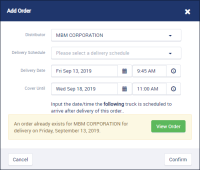
Data setup
- Store 01580
- On the Scheduled Orders tab, find a day that has orders scheduled

- In this case, there are two orders scheduled for delivery on 1/10/20
- When selecting 1/10/20 as a delivery date for PDC, the modal attempts to display a message, but fails to do so.
Note when doing some more testing, on something a little different, but related to scheduled orders, I found that the whole message is displayed when the Cover Until is selected, still, there is a defect here ![]()
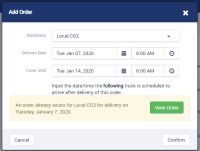
- Clones
-
 CFAMX-7765
Create Order - Check for Scheduled Orders not working
CFAMX-7765
Create Order - Check for Scheduled Orders not working
-
- Done
-
- implements
-
CFAMX-6263 Create Order - Clean up validation and orders created from schedules
- Closed