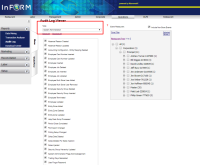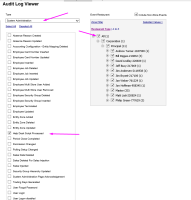-
Type:
Story
-
Status: Closed (View Workflow)
-
Resolution: Done
-
Affects Version/s: None
-
Fix Version/s: CFA 2020R2
-
Component/s: HelpDesk
-
Labels:
-
Sprint:CFAMX 2020R2 Sprint 3
-
SCRUM Team:Brotherhood of Mutants
-
Work Type Classification:Sustaining
As an above store user I want a help desk script that allows me to set the store level suggested item flag so that I can pilot an item as being suggested
Business Use case
- Some processes are complicated to perform through the UI, or or performed infrequently, in these cases, Help Desk Scripts have been used to assist.
- In this particular instance, the goal is to allow Chick-fil-A to pilot items as being Suggested Items at some stores, and if this is successful, roll out the item, as a Suggested Item to the whole chain.
- For an item to be suggested there are two flags that get set, one is the HO Suggested Item flag, and the other is the Store Suggested Item flag. When the HO flag is set at the item level, the Store level flag is set for all stores. The goal of this requirement is to do the following.
- Set an item as being a suggested item, this will be done via the I4 import
- At this time, HO = true, and ALL Store = True
- Execute the Help Desk script to set ALL Store = False
- Manually, or through a HD script, set the pilot stores, Store flag = true
- Note: this will not stop those stores that are not involved in the pilot from making the item suggested, that is their choice if they choose to do so. But, if the pilot is not successful, Chick-fil-A will be able to switch the item back to being Not Suggested (using the I4), or roll it out, using the HD Script to set ALL store = true
Notes
- This help desk script will be used to toggle the Store Level Is Suggested Item flag on/off
- [tbentityitem.IsSuggestedItem]
- How help desk scripts work in MMS
- Select Script
- Select Parameters
- Review Expected Results
- Process/Confirm/Execute script
Requirements for this new, MxC Help Desk Scripts, first script.
- Select Script
- Select Store or Zone
- Select Inventory Item
- Click Review
- Display Results
- Apply Results
Mockup:
Acceptance Criteria
- Confirm that an an audit record is written indicating what has changed
- ? Entity Item level or Inventory Item level?
- Two different audits
- First one to show parameters that will be used
- Second to show the results (number of records etc)
- Indicate the user who executed the help desk script
- implements
-
CFAMX-6923 SO - HD Scripts - Ability to manage suggested items at a restaurant level (HelpDesk Scripts in MxConnect)
-
- Closed
-
1.
|
Review Test Scripts |
|
Done | Gareth Leibbrandt (Inactive) |
|
||||||||
2.
|
Deploy |
|
Done | Soma Dixon (Inactive) |
|
||||||||
3.
|
Functional Review with QA |
|
Done | Kevin Reid (Inactive) |
|
||||||||
4.
|
DIT |
|
Done | Kevin Reid (Inactive) |
|
||||||||
5.
|
Create Test Cases |
|
Done | Soma Dixon (Inactive) |
|
||||||||
6.
|
Execute Test Cases |
|
Done | Soma Dixon (Inactive) |
|
||||||||
7.
|
Update ExecuteRequest to include AuditUser |
|
Done | Kevin Reid (Inactive) |
|
||||||||
8.
|
Create new Audit Event type |
|
Done | Kevin Reid (Inactive) |
|
||||||||
9.
|
Implement audit logging |
|
Done | Kevin Reid (Inactive) |
|