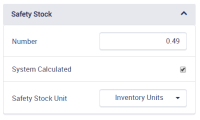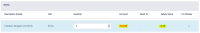-
Type:
Feature Request
-
Status: Closed (View Workflow)
-
Priority:
Major
-
Resolution: Completed
-
Affects Version/s: None
-
Fix Version/s: CFA 2020R3
-
Component/s: Ordering
-
Labels:
-
HLE (1 man day = 8 hrs):15
-
INF Reference Number:INF-12192
Story
When I am in the process of creating and editing an order, I would like to be able to update my Safety Stock directly from the order draft screen. This will save me the time of navigating away from the order draft to update the safety stock for suggested items.
A new configuration/permission should be created to enable and disable this functionality.
- Mobile > Ordering > Create Order - Can Update Safety Stock
- By default this configuration should be off
Safety Stock User Edit Details
- Edit safety stock number
- Select or deselect system-generated flag.
- If deselected, immediately update DB safety stock number entry and flag value.
- Update safety stock unit
- Recalculate suggested amount based on new safety stock details
- Confirm updated details in Inventory Maintenance page
Existing Order Draft Screen
Existing Safety Stock Options
Approach Options
![]() 1. Add a side-bar menu direct link button similar to the "Correct On-Hand" button. When clicked this button should present the user with a modal that includes all the editable attributes of the Safety Stock feature.
1. Add a side-bar menu direct link button similar to the "Correct On-Hand" button. When clicked this button should present the user with a modal that includes all the editable attributes of the Safety Stock feature.
Note: Option 1, new button Update Safety Stock, in RH panel is the approach that we are taking at this time.
![]() 2. Create an in-line link on the safety stock number in the order line item. Clicking this link should present the user with a modal that includes all the editable attributes of the Safety Stock feature.
2. Create an in-line link on the safety stock number in the order line item. Clicking this link should present the user with a modal that includes all the editable attributes of the Safety Stock feature.
- This option should mean creating a similar link for the On-Hand value in the line item to make the experience consistent. We would also want to remove the Correct On-Hand direct link from the sidebar menu.
![]() 3. Add On-Hand and Safety Stock items and clickable links to the values of these items in the Item Details side-bar menu. Remove Correct On-Hand direct link from the sidebar menu.
3. Add On-Hand and Safety Stock items and clickable links to the values of these items in the Item Details side-bar menu. Remove Correct On-Hand direct link from the sidebar menu.
- is implemented by
-
CFAMX-8165 Update SS - Documentation
- Closed
-
CFAMX-8825 Add "Update Safety Stock" Menu Option to Orders
- Closed
-
CFAMX-9909 Revert Safety Stock Value to System Generated in an Order
- Closed
-
CFAMX-9942 SS - Put some restrictions around allowable values
- Closed