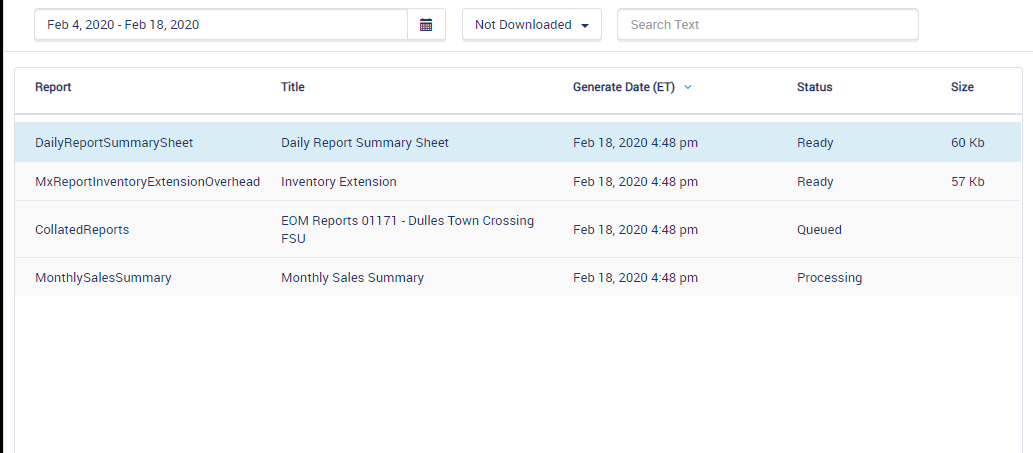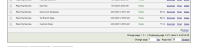-
Type:
Testing Defect
-
Status: Done (View Workflow)
-
Priority:
Major
-
Resolution: Won't Fix
-
Affects Version/s: CFA 2020R1
-
Fix Version/s: None
-
Component/s: EOM
-
Labels:
-
SCRUM Team:Globogym Purple Cobras
-
Sprint:CFAMX 2020R2 SA Sprint 4
Scenario - using any store that has EOM configured in testing. In this case 01171.
Navigate to EOM and Click the EOM Reports section to expand it
Select all reports
Click the Download Reports button
Quickly navigate to the Download Center (under Utilities menu/section)
Defect - The reports that are typically in the collated EOM report set are displayed in various statuses like "Ready" or "Processing" and the CollatedReports displays with a status of "Queued". Ultimately the reports displayed as "Ready" can be viewed.