-
Type:
 Sprint Defect
Sprint Defect
-
Status: Done (View Workflow)
-
Priority:
Critical
-
Resolution: No Longer Required
-
Affects Version/s: CFA 2020R1
-
Fix Version/s: None
-
Component/s: Automation
-
Labels:None
Asked Corey to give me access to bitbucket repo and he mentioned an email would be sent to my HotSchedules email. No email was received however, when using my google HS account to login I am allowed access to BitBucket.
When doing some additional snooping around while on bitbucket I noticed that if I try to import a repo I get this.
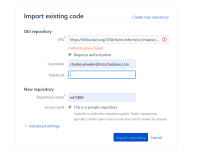
FIXED:
Click on Profile Image lower left
Click BitBucket settings
page LOADS
Click EMAIL Aliases
Click on link Manage Atlassian Accounts
Atlassian Page loads
Click the BitBucket Icon
Now the user is returned to BitBucket and the REPO is displayed --> InFORM
--Note: Not sure why this is the case. Possibly a caching issue, not sure.
- relates to
-
CFAMX-8549 Automation Framework: Create all Current MxConnect page objects
- Closed
