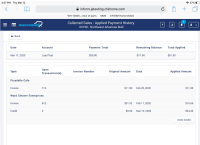-
Type:
 Sprint Defect
Sprint Defect
-
Status: Done (View Workflow)
-
Priority:
Critical
-
Resolution: Completed
-
Affects Version/s: CFA 2020R2
-
Fix Version/s: CFA 2020R2
-
Component/s: CollectedSales
-
Labels:None
-
Source Code ID(s):
-
Sprint:CFAMX 2020R2 Sprint 5
Applied the same collected sale to the same customer in two different browsers and the money was applied to the same invoice twice resulting in a negative Remaining Balance of the collected sale.
Environment: JAT
build #: CFA - 20.2.0.3057
Store: 00198 - Northwest Arkansas Mall
Date: 11-Mar-2020
URL: https://m.inform.jatesting.cfahome.com/#/Financial/CollectedSales/22627244220
![]() Steps
Steps
1. Navigate to URL
2. Navigate to Store and Date
3. On Chrome browser, Select $50 collected Sale for "Load Test" customer and select Split Payment.
4. Select Load Test Customer for the other split payment customer
5. On iPAd or other browser, select same collected sale, but enter Load Test Customer and continue
6. Select multiple invoices and at least one that overlaps and click Apply Updates on both browsers
7. Click OK at the same time
Results:

Expected: The first one clicked should win and the collected sale should not get applied twice and the Remain Balance should never be negative
- blocks
-
CFAMX-8336 Collected Sales - Multi Browser Scenarios
- Closed