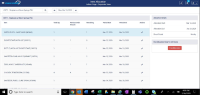-
Type:
Customer Defect
-
Status: Done (View Workflow)
-
Priority:
Major
-
Resolution: Unresolved
-
Affects Version/s: CFA 2019R4.1
-
Fix Version/s: CFA 2020R3
-
Component/s: None
-
Labels:None
-
Root cause - Reason:Functionality expected
-
Source Code ID(s):
When there are a lot of allocation the screen freeze and you can't scroll. A bigger screen allow you to see all the allocations.
Customer had to use
- Use the "Crtl" + "-" key combination to reduce the font size of the window that you are viewing.
- You can use "Ctrl""0" to return to normal size, or "Ctrl""+" to increase the font size
- Or use Ctrl + scrolling your mouse wheel
- Is Clone Of
-
CFAMX-8954 CLONE 2020R2 - Item Allocation Admin Page doesn't scroll
-
- Done
-
-
CFAMX-8955 CLONE 2020R1 - Item Allocation Admin Page doesn't scroll
-
- Done
-