-
Type:
Story
-
Status: Closed (View Workflow)
-
Resolution: Done
-
Affects Version/s: None
-
Fix Version/s: CFA 2020R3
-
Component/s: None
-
Labels:
-
Sprint:CFAMX 2020R3 SA Sprint 2, CFAMX 2020R3 SA Sprint 3, CFAMX 2020R3 SA Sprint 4, CFAMX 2020R3 SA Sprint 5
-
SCRUM Team:Globogym Purple Cobras
-
Story Points:5
-
SOW (Time Tracking) Project:45076
-
Work Type Classification:Sustaining
Story
When I am in the process of updating an order, I would like the ability to update the safety stock value of an item from the orders page. This will help me to consolidate my inventory actions in one place and save time.
Details - Update to Orders
Workflow
- The user creates or edits an order and clicks an inventory line item.
- The user is presented with a new option in the side menu: Update Safety Stock
- The user clicks Update Safety Stock and the new Safety Stock modal opens.
- The user updates some or all of the safety stock options and saves and the DB is updated.
- Suggested order value for the updated line item is recalculated when applicable.
New In-Order Safety Stock Modal
- Modal Header
- Label: Update Safety Stock
- Header includes an "X" icon on the right which closes the modal without saving
- Modal Body (see
CFAMX-8160for changed order/behavior) 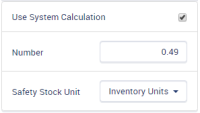
- Modal Footer Action Buttons
- Cancel
- Update
Permissions and Configuration
- A new configuration/permission should be created to enable and disable this functionality.
- Mobile > Ordering > Create Order - Can Update Safety Stock
 text: Allow adjustment of Safety Stock values while placing an order
text: Allow adjustment of Safety Stock values while placing an order
- By default this configuration should be off
Acceptance Criteria
Confirm in Orders
- A new button in the side menu labeled "Update Safety Stock"
- When clicked the Safety Stock Modal opens.
- Modal is configured as defined above.
- The user can edit and save all attributes of safety stock
- Saving updated safety stock for an inventory item recalculates Suggested Order values when applicable.
- Safety Stock values updated in orders are reflected in the Item Maintenance page for said item.
Note: should not function in Offline Mode
- implements
-
CFAMX-8163 Create Ability to Edit the Safety Stock During Ordering
-
- Closed
-
- is implemented by
-
 CFAMX-9868
Safety Stock values not being rounded in Create Order
CFAMX-9868
Safety Stock values not being rounded in Create Order
-
- Done
-
- is related to
-
CFAMX-9909 Revert Safety Stock Value to System Generated in an Order
- Closed
- relates to
-
CFAMX-9606 Safety Stock Percentage values being incorrectly saved when entered in MxC
-
- Done
-
-
CFAMX-9607 CLONE 2020R2 - Safety Stock Percentage values being incorrectly saved when entered in MxC
-
- Done
-

