-
Type:
Story
-
Status: Closed (View Workflow)
-
Resolution: Completed
-
Affects Version/s: None
-
Fix Version/s: CFA 2019R1
-
Component/s: Item Maintenance
-
Labels:
-
Sprint:CFAMX 2019R1 Sprint 4, CFAMX 2019R1 Sprint 5, CFAMX 2019R1 Sprint 6
-
Story Points:3
-
SOW (Time Tracking) Project:44890
-
Work Type Classification:Sustaining
As a user of the item maintenance page, I would like the ability to see the safety stock and UPT details in columns, so that I do not have to click into each item to view these details.
Notes:
- While working with the IM page, users have identified that when reviewing and updating safety stock and UPT values every row has to be clicked into
- This is time consuming and and CFA have requested that we provide an alternate view of the data on the IM page that allows users to quickly scan through the SS and UPT values for all items on the page
- Add a new button to toggle between the Default View and Alternate View
- Note: Feel free to come up with better names for these views!
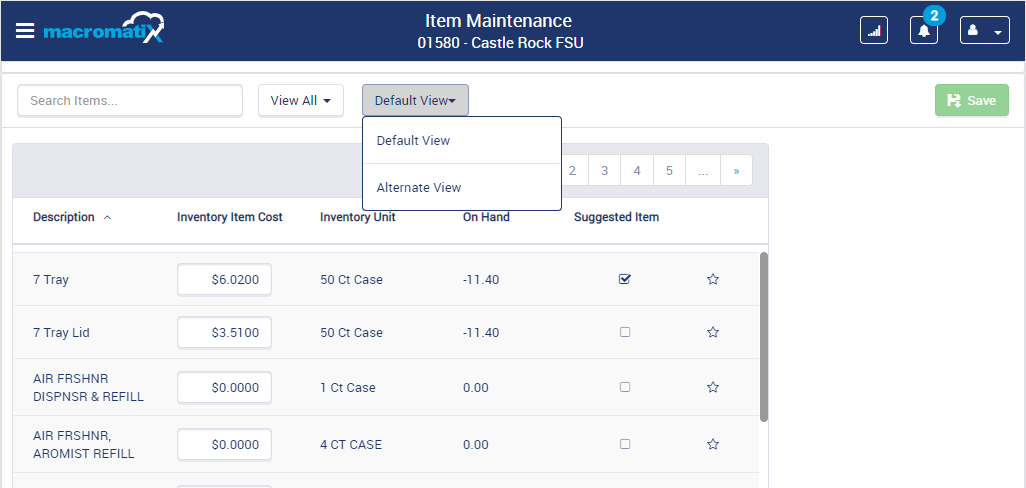
Acceptance Criteria
- Confirm that the user has a view that allows them to scroll through items, reviewing the safety stock and UPT configuration of each item without having to click into each row to expand the panels on the right-hand side.
- Confirm that there is a new button to switch to this new alternate view, column details as below:
- Main Panel
- Description
- Inventory Unit
- UPT Quantity
- UPT Auto Calc
- Safety Stock Number (Not displayed for Usage Stores)
- Safety Stock Auto Calc (Not displayed for Usage Stores)
- Safety Stock Unit (Not displayed for Usage Stores)
- Right Hand Panel
- Item Details
- Inventory Item Cost
- On Hand
- Suggested Item flag (Only displayed for Suggested Ordering stores)
- Build To (Only displayed for Usage Stores)
- User Default Quantity
- Quantity
- Note: the Favorite flag will not be present in this view
- Main Panel
- Confirm that the button toggles back to the default view
- Confirm that updates the data in any editable fields are saved successfully as expected
- Confirm that there is a new configuration option that controls the visibility of the button to toggle between the Default and Alternate views
- Operations > Setup > Configuration Manager > Mobile > Administration
- Allow Access To Alternate View of Item Maintenance
 Allow Access To the view button on the Item Maintenance page in MxConnect
Allow Access To the view button on the Item Maintenance page in MxConnect
- By Default the configuration should be off
- Operations > Setup > Configuration Manager > Mobile > Administration
- Confirm that restaurants that are not configured to see the button do not have access to the button
- Confirm that restaurants that are not configured to see the button cannot access the view directly via a url (If applicable)
- Confirm that Help Articles configured for the Item Maintenance page also show up in this view
- If they don't, add a new page to help articles
- Confirm that all filters continue to work:
- View All
- View Favorites
- View Suggested Items
- View Items With Zero Cost
- View Multi Order Items
- implements
-
CFAMX-917 SO - Mobile - Item Maintenance Page Adjustments - INF-10981
-
- Done
-
- sprint defect
-
 CFAMX-1175
Item Maintenance - Inventory View - Column Headings
CFAMX-1175
Item Maintenance - Inventory View - Column Headings
-
- Done
-
There are no Sub-Tasks for this issue.
