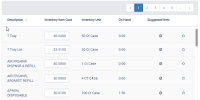-
Type:
Story
-
Status: Closed (View Workflow)
-
Resolution: Completed
-
Affects Version/s: None
-
Fix Version/s: CFA 2019R1
-
Component/s: Item Maintenance
-
Labels:
-
Sprint:CFAMX 2019R1 Sprint 4
-
Story Points:1
-
SOW (Time Tracking) Project:44890
-
Work Type Classification:Sustaining
As a user, I would like to easily differentiate between suggested and non-suggested items so that I don’t try to update a non-suggestible item to a suggested item.
Notes:
- Current state – check box is a light grey, it is hard to differentiate if it is disabled or not.
- Change light grey check box to fa-ban icon
- Current State

- Future State
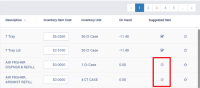
Acceptance Criteria:
- Confirm that items are marked as Not Suggested at the Inventory Item, meaning that the inventory entity item is marked as Not Suggested, display the fa-ban icon in Suggested Item Column, rather than the current empty checkbox
- Confirm that items marked as Suggested, at the Inventory Item, can be checked/unchecked at the restaurant
- Confirm that BOM item continue to display nothing (i.e. no icon)
- implements
-
CFAMX-917 SO - Mobile - Item Maintenance Page Adjustments - INF-10981
-
- Done
-
There are no Sub-Tasks for this issue.