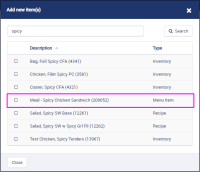-
Type:
Story
-
Status: Closed (View Workflow)
-
Resolution: Completed
-
Affects Version/s: None
-
Fix Version/s: CFA 2019R1
-
Component/s: Transfers
-
Labels:None
-
Sprint:CFAMX 2019R1 Sprint 5, CFAMX 2019R1 Sprint 6
-
SOW (Time Tracking) Project:44868
-
Work Type Classification:Sustaining
As a store manager I would like the ability to search for sales items when adding items to a transfer so that inventory can be correctly accounted for
Notes:
- It will be necessary to add the ability to search across sales items within the "Add new item(s)" modal in Create Transfer.
- Available Sales Items should be filtered based on brand (i.e. non Dwarf House (DH) stores do not see DH items, see
CFAMX-750) - Note:A decision was made to list all items, rather than adding a "transferrable" flag to the sales item table.
This story will accomplish the following:
- Add sales items when searching for items in the add new items modal.
- Ability to select sales items in the search results window.
Acceptance Criteria
- Confirm searching within the Add New Item(s) modal supports searching for Sales Items
- Ensure that non DH stores do not see DH Sales items
- Ensure that DH stores see all Sales items
- Confirm that Sales Items are marked as Menu Items
Depletion of Inventory
- There is a process in place to transfer BOM's and correctly account for the inventory movement
- When Sales Items are transferred the movement of inventory, for the exploded BOM's should account for YCF (see
CFAMX-926for more details) - If the transfer is denied, the inventory items should not be depleted.
Acceptance Criteria
- Confirm that the Inventory Items, that build the transferred BOM's are depleted using the recipe, with YCF, of the Sending store
- Each stores inventory is adjusted based on the YCF for that store, in other words the product transferred out, may not be equal to that transferred in
- Note, you can only view the Recipe viewer using IE11
- If the transfer is denied, the items associated with the transferred sales item are not depleted at the sending store
Increment Inventory
- There is a process in place to transfer BOM's and correctly account for the inventory movement
- When Sales Items are transferred the movement of inventory, for the exploded BOM's should account for YCF (see
CFAMX-926for more details) - If the transfer is denied, the inventory items should not be depleted.
Acceptance Criteria
- Confirm that the Inventory Items, that build the transferred BOM's are incremented using the recipe, with YCF, of the Receiving store
- Each stores inventory is adjusted based on the YCF for that store, in other words the product transferred out, may not be equal to that transferred in
- Note, you can only view the Recipe viewer using IE11
- If the transfer is denied, the items associated with the transferred sales item are not incremented at the receiving store
- implements
-
CFAMX-926 Add ability to search for Sales Items to initiate transfers - INF-8734
-
- Done
-
- is blocked by
-
 CFAMX-1213
The user is able to add DH items to a NON-dwarf house store
CFAMX-1213
The user is able to add DH items to a NON-dwarf house store
-
- Done
-
1.
|
Investigate Sales Item picker |
|
Done | Colin Wyatt-Goodall |
|
|||||||
2.
|
Update Controller |
|
Done | Colin Wyatt-Goodall |
|
|||||||
3.
|
Update Service Layer (API) |
|
Done | Colin Wyatt-Goodall |
|
|||||||
4.
|
QA - Create Test Cases |
|
Done | Gareth Leibbrandt (Inactive) |
|
|||||||
5.
|
QA - Hand Over/ Review |
|
Done | Gareth Leibbrandt (Inactive) |
|
|||||||
6.
|
QA - Execute Test Cases |
|
Done | Gareth Leibbrandt (Inactive) |
|