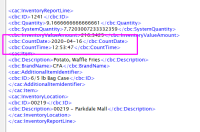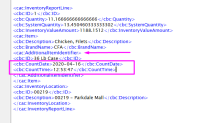-
Type:
Story
-
Status: Closed (View Workflow)
-
Resolution: Done
-
Affects Version/s: None
-
Fix Version/s: None
-
Component/s: None
-
Sprint:CFAMX 2020R3 Sprint 4
-
SCRUM Team:Brotherhood of Mutants
-
Story Points:3
-
Work Type Classification:Sustaining
As a third party system I want the Order Number to be included in the cbc:Note field of the Count Export so that I can easily tie the count to an order
Notes
- Note from CFA "The business is using timestamps to tie the orders to the counts for analysis and it seems simpler to have the order # ."
- Confluence Page to update: https://fourthlimited.atlassian.net/l/c/dr3MncuU
- Per the confluence article the Note field is not in use, although it is present in the export file, I would suggest that if nothing else is populating the Note field, it be used when the Spot Count is generated as a part of a Correct On Hand Count
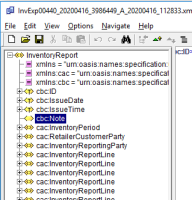
- 5/11 - When an correct on hand spot count is performed, the count export should contain:
- Order Number, or default value to indicate that the order was deleted
- This will be added to the Note field
- Time at which the item was first counted
- This needs to be at the item level, and is not something that I see as supported by the UBL Inventory Report
- A couple of options:
- Add under the AdditionalItemIdentifier
- I don't know if this section is extensible by default or not
- http://docs.oasis-open.org/ubl/os-UBL-2.2/mod/summary/reports/UBL-InventoryReport-2.2.html#Table-InventoryReportLine.Details
- http://docs.oasis-open.org/ubl/os-UBL-2.2/xsd/maindoc/UBL-InventoryReport-2.2.xsd
- http://docs.oasis-open.org/ubl/os-UBL-2.2/xml/UBL-InventoryReport-2.1-Example.xml
- Order Number, or default value to indicate that the order was deleted
Changes made on 5/12 after discussion:
- The Sales Order # will be included in Count Export
- When the order is deleted, the Sales Order Number will be included as a negative number
- If the Sales Order # is positive, this means that the order is in any state other than Deleted!
Acceptance Criteria
- Confirm when a Count Export is generated from a Correct On Hand count, the Order Number of the associated order is included in the cbc:Note field
If the order is deleted, then the cbc:Note field will contain "-99999", indicating that the original order was deleted- New 5/12 - The Sales Order # will be included in Count Export
- New 5/12 - When the order is deleted, the Sales Order Number will be included as a negative number (see
CFAMX-8726) - New 5/12 - If the Sales Order # is positive, this means that the order is in any state other than Deleted!
- Confirm when a Count Export is generated from a Spot Count that is not generated from Correct On Hand, the cbc:Notes field is not populated
- Confirm when a Count Export is generated from a Daily Count, the cbc:Notes field is not populated
- Confirm when a Count Export is generated from a Weekly Count, the cbc:Notes field is not populated
- Confirm when a Count Export is generated from a Monthly Count, the cbc:Notes field is not populated
- Confirm when a Count Export is generated from a Custom Count, the cbc:Notes field is not populated
- 5/11 - Confirm when Count Export is generated for a Correct On Hand Count, the count date and time are reflected correctly for the first time each item was counted
- New 5/12 - The CountDate and CountTime fileds will be included under the Inventory Report Line
- The Confluence Page is updated to reflect the changes made: https://fourthlimited.atlassian.net/wiki/spaces/RBCD/pages/2033418711/CFA+Inventory+Count+Export
Notes
Time will only be available for the first time that an item is counted. If the user changes the counted value, the original time will be displayed alongside the new qty.
When Notes is populated, include datetime at the line item level
We should be able to delay this export by x minutes and overwrite existing files (config)
- implements
-
CFAMX-8151 Update Timestamp for correct on hand when count is saved
-
- Closed
-
There are no Sub-Tasks for this issue.