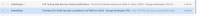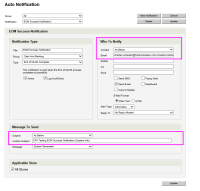-
Type:
Story
-
Status: Closed (View Workflow)
-
Resolution: Done
-
Affects Version/s: None
-
Fix Version/s: None
-
Component/s: None
-
Labels:
-
Sprint:CFAMX 2020R3 Sprint 3, CFAMX 2020R3 Sprint 4
-
SCRUM Team:Brotherhood of Mutants
-
Story Points:1
-
Work Type Classification:Sustaining
As an operator I want to receive an email/auto-notification when my EOM is completed so that I know it was completed successfully
Notes
- Send an auto notification to the Store Contact when the EOM is completed
- Document what completed means
- Auto Notification Subject:
- The PeriodClosed EOM has been completed in InFORM for StoreName
- The April 2020 EOM has been completed in InFORM for 01919 - Denton Towne Crossing FSU
- Auto Notification Message
Your FCR/P&L has been successfully marked. Should you have any questions about your FCR/P&L, please contact your Chick-fil-A Support Center Accountant. Sincerely, Chick-fil-A Support Center
Acceptance Criteria
- Confirm that when the EOM completes successfully for a restaurant an Auto Notification is sent to the Store Contact
- Confirm that the Subject of the Auto Notification represents the restaurant for which the EOM was completed
- Confirm that the Subject of the Auto Notification represents the correct period (Month and Year) for which the EOM was completed
- Confirm that the Event is tied to the Mobile EOM UI and does not fire for EOM's completed in the old way...
Confirm that the Auto Notification is automagically deployed
- Clones
-
CFAMX-9612 EOM - Send auto notification when EOM is completed successfully
- Closed
- implements
-
CFAMX-9609 2020R3 EOM Changes
-
- Closed
-
- relates to
-
CFAMX-9859 EOM Success auto notification doesn't include store number when it is setup with a custom subject
-
- Done
-
-
CFAMX-9867 EOM Autonotifcation - Subject does not mention store and business period
-
- Done
-
There are no Sub-Tasks for this issue.