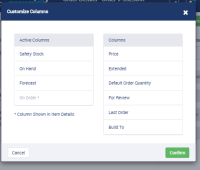-
Type:
Story
-
Status: Closed (View Workflow)
-
Resolution: Done
-
Affects Version/s: None
-
Fix Version/s: None
-
Component/s: None
-
Labels:
-
Sprint:CFAMX 2020R3 SA Sprint 4, CFAMX 2020R3 SA Sprint 5
-
SCRUM Team:Globogym Purple Cobras
-
Story Points:3
-
SOW (Time Tracking) Project:45076
-
Work Type Classification:Sustaining
As an operator I want the fourth managed column to be moved to the top of the item details panel when viewing on an iPad in portrait so that only three columns are displayed
Notes
- As discussed, when viewing in portrait mode, move the last/fourth column to the Item Details panel, and when viewing Manage Columns, grey out the fourth column, display the info icon, with a popover
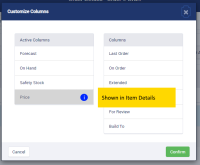
Acceptance Criteria
- Confirm when viewing Order Details in portrait mode, the fourth user selected column is displayed as the top record in the Item Details panel
- Confirm when viewing Order Details in landscape mode, the fourth user selected column is displayed in the grid, and is not displayed in the Item Details panel
- Confirm when viewing Manage Columns in portrait mode, the fourth user selected column is grayed out, but can still be selected
- Confirm when viewing Manage Columns in portrait mode, the fourth user selected column displays an info icon, which when clicked launches a popover that says: Shown in Item Details
- Confirm when viewing Manage Columns in landscape mode, the fourth user selected column is not grayed out, and the info icon is not displayed
- implements
-
CFAMX-8157 Change Default Columns when Creating an Order
-
- Closed
-
There are no Sub-Tasks for this issue.