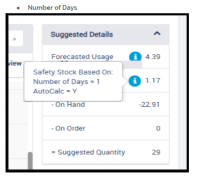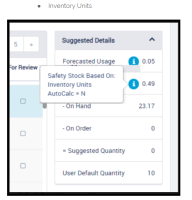-
Type:
Story
-
Status: Closed (View Workflow)
-
Resolution: Completed
-
Affects Version/s: None
-
Fix Version/s: CFA 2019R2
-
Component/s: Ordering
-
Labels:
-
Sprint:CFAMX 2019R2 Sprint 1
-
SCRUM Team:Globogym Purple Cobras
-
SOW (Time Tracking) Project:44918
-
Work Type Classification:Sustaining
As a Store Manager I would like to see a tooltip that displays how the safety stock value was calculated so that I can better understand where the number is coming from
Notes
- A tooltip will be displayed to the right of the "+Safety Stock" verbiage for the safety stock field found under the Suggested Order pages.
- The tooltip will provide the following two fields:
- Units of the calculation - This will display either Percentage, Inventory Units or Number of Days
- AutoCalc - This will either be Yes (True) or No (False).
- Mockups:
- Note from HLE session:
- Pull back SS configuration data and persist in order model, then click to display
- Note: There is no need to have a configuration setting for this feature, it will always display, as with the icon for Forecast Usage
Acceptance Criteria
- Confirm the tooltip displays the same calculation displayed on the Item Maintenance page
- Confirm if the Safety Stock value of an item is setup to use days, the tooltip displays "days" as the unit
- Confirm if the Safety Stock value of an item is setup to inventory units, the tooltip displays "inventory units" as the units.
- Confirm if the Safety Stock value of an item is setup to percentage, the tooltip displays "Percentage" as the units.
- Confirm if the Safety Stock Autocalc value of an item is set to true, the autocalc value is set to Y
- Confirm if the Safety Stock Autocalc value of an item is set to false, the autocalc value is set to N
- implements
-
CFAMX-994 SO - User would like a tool tip for Safety Stock on Suggested Item Details
-
- Done
-
- is blocked by
-
 CFAMX-1593
Safety Stock Tool Tip - Number Of Days - Not displaying configuration
CFAMX-1593
Safety Stock Tool Tip - Number Of Days - Not displaying configuration
-
- Done
-
-
 CFAMX-3220
When Safety Stock Unit is not set for an item, the Information pop-up looks odd
CFAMX-3220
When Safety Stock Unit is not set for an item, the Information pop-up looks odd
-
- Done
-
- relates to
-
CFAMX-8357 Create Order - Safety Stock Tool Tip is not displayed
-
- Done
-
-
CFAMX-8358 CLONE 2020R1 - Create Order - Safety Stock Tool Tip is not displayed
-
- Done
-
-
CFAMX-8361 Safety Stock Tool Tip - Auto-Calc is displaying 'N' although the item is set to 'Y'
-
- Done
-
-
CFAMX-8362 CLONE 2020R1 - Safety Stock Tool Tip - Auto-Calc is displaying 'N' although the item is set to 'Y'
-
- Done
-
-
CFAMX-8369 Suggested Details Ordering - Still Displays on Order Details Page when Turned off in Configuration Manager
-
- Done
-