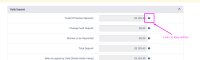-
Type:
Story
-
Status: Closed (View Workflow)
-
Resolution: Done
-
Affects Version/s: None
-
Fix Version/s: None
-
Component/s: None
-
Labels:None
-
Sprint:CFAMX 2020R4 SA Sprint 3, CFAMX 2020R4 SA Sprint 4
-
SCRUM Team:Globogym Purple Cobras
-
Story Points:2
-
SOW (Time Tracking) Project:45076
-
Work Type Classification:Sustaining
Story
- When I view all types of forecast graphs, I would like to be presented with a percentage of change between Last Year’s actuals and the system generated forecast. This will help me to get a quick overview of the difference between these metrics.
Design
UAC
- In all Forecasting pages;
- Sales
- Transactions
- Sales Items
- include a calculation for the percentage of change between the System Forecasted value and Last Year’s actuals.
- The equation for this value is: ((Forecast - Actual) / Actual) * 100)
- An info icon is included in the “System Forecast” metric header. When the user hovers over this icon
 they are given details about how the percentage is calculated including the formula.
they are given details about how the percentage is calculated including the formula.
- implements
-
CFAMX-10259 INF-12207 Add Percentages to Forecast Graph
-
- Closed
-
- is related to
-
 CFAMX-11081
2020.R4(S2): Forecast Percentage - System Forecast Help Icon cannot be tied to Article
CFAMX-11081
2020.R4(S2): Forecast Percentage - System Forecast Help Icon cannot be tied to Article
-
- Done
-
There are no Sub-Tasks for this issue.