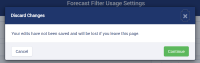-
Type:
Story
-
Status: Closed (View Workflow)
-
Resolution: Done
-
Affects Version/s: None
-
Fix Version/s: None
-
Component/s: None
-
Labels:None
-
Sprint:CFAMX 2021R1 Sprint 3, CFAMX 2021R1 Sprint 4
-
SCRUM Team:Brotherhood of Mutants
-
Story Points:3
-
Work Type Classification:Sustaining
Story
As a user I would like to be able to enter a list option translation. This will help my international locations to localize their sites.
Feature Details
- Add a language option drop down to the List Option Config page Labeled "Translation" - Includes: English/Spanish/French
- Add a column for translated values labeled "Translation"
- This column should be hidden until the user changes the language to something other than English.
- When the user selects a non-English language from the drop down, the Translation appears including an "edit" pencil icon next next to the column header.
- When the user clicks the pencil the labels for all objects in the Translation column becomes an editable text box.
An additional header row appears with a "Cancel" and "Apply Update" button in the row.This row should lock with the table header.
- When the user makes any edits to any translation field, the "Add List Items" button changes to "Save Translation" and a "Cancel" button becomes available.
- If the user attempts to navigate away from the page without saving, they are presented with a "Continue" modal.
- If the user attempts to change the language without saving, they are presented with a "Continue" modal.
- After save, all users with the selected language option now see the translated list option description.
- The database continues to store the list option description in English.
- If when a user views a location in the site where list options are available, they are presented with the translation based on their language selection. (Maybe a new story or a UAC in the existing story?
CFAMX-11896) - All list options are populated with the English translation all languages unless they have been manually edited in a specific language. In this case, populate with manual edit.
Wireframes (iPad Resolution)
Language Drop Down With English Selected

Spanish Selected: Display Mode

Dev Notes:
Affected areas to regression test: transfer reason codes, forecast events, day characteristics, offsite location classification, and no utility payment reasons.
AC
- A new drop down menu labeled and defaulted to "Translation" is available. Options include English, Spanish, and French.
- When the user selects a non-English language, a new column of labeled "Translation" is available.
- There is an "Edit" icon next to the Translation header label.
- This column is read only by default.
- These fields should be populated by default with the English list option title.
- When the user clicks the edit icon, all translation fields are now editable.
- Once the user make any change to any translation field the "Add List Option" button changes to "Save Translation" and a "Cancel" button is available.
- The user can then add any text they like to that field including special characters with accents or the ñ
- If the user attempts to navigate away from the list item page with unsaved translations, they are presented with a "Discard Changes" modal.
- If the user attempts to change languages with unsaved translations, they are presented with a "Discard Changes" modal.
- When the user has a non-English language selected as their default language, they should now see the user translated list options in all list item locations.
- implements
-
CFAMX-11417 All - INF-12247: InFORM Localization - Support displaying other languages (Localization Updates)
-
- Closed
-
- is blocked by
-
 CFAMX-12309
2021.R1(S3): Transfer Reason Code Translation is reverting to English
CFAMX-12309
2021.R1(S3): Transfer Reason Code Translation is reverting to English
-
- Done
-
-
 CFAMX-12437
2021.R1(S3-S4): List Options Translation for Finalize Day Page - Saved in Spanish Issue
CFAMX-12437
2021.R1(S3-S4): List Options Translation for Finalize Day Page - Saved in Spanish Issue
-
- Done
-
1.
|
Review Test Scripts |
|
Done | Gareth Leibbrandt (Inactive) |
|
|||||||
2.
|
Deploy |
|
Done | Soma Dixon (Inactive) |
|
|||||||
3.
|
Functional Review with QA |
|
Done | Soma Dixon (Inactive) |
|
|||||||
4.
|
DIT |
|
Done | David Nayyar (Inactive) |
|
|||||||
5.
|
Update back-end for List Option Configuration |
|
Done | David Nayyar (Inactive) |
|
|||||||
6.
|
Update UI |
|
Done | David Nayyar (Inactive) |
|
|||||||
7.
|
Create Test Cases |
|
Done | Soma Dixon (Inactive) |
|
|||||||
8.
|
Execute Test Cases |
|
Done | Soma Dixon (Inactive) |
|