-
Type:
Story
-
Status: Closed (View Workflow)
-
Resolution: Done
-
Affects Version/s: None
-
Fix Version/s: None
-
Component/s: None
-
Labels:None
-
Sprint:CFAMX 2021R1 Sprint 2
-
SCRUM Team:Brotherhood of Mutants
-
Story Points:2
-
Work Type Classification:Sustaining
As a system I want the Sales Item Import to be updated to use the Country Codes that CFA pass to us so that the zones are no longer hard coded
Notes
- Sales Item Import
- Use zone xref to identify Location - CountryName zone
- Currently it's hardcoded to look at the UN and Canada zone
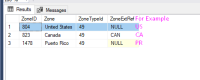
Current process to generate Sales Item Import
Input
- CFA Sends -> Sales Item csv
- CFA will start to include the Country Code in this file, see
CFAMX-8169
- CFA will start to include the Country Code in this file, see
Sales Item csv gets Run thru SSIS Package
Output of SSIS Package
- Sales Item Master csv
- This file will include the Country Code that was in the Sales Item csv (this is already implemented)
- The import process needs to be updated, to not translate the Country Codes directly to the Zones (which is hard coded), but instead look at tbZone.ZoneExtRef and identify the zone that way
- POS Item Mapping csv
- Sales Item Change csv
Database
- Ensure that Puerto Rico is available in Entity Manager
Confluence: https://cfacorp.atlassian.net/wiki/spaces/IN/pages/609157821/Sales+Item+Import
Acceptance Criteria
- Confirm that after the deployment of Code, that Puerto Rico is created and available as a Country in Entity Manager
- Confirm that a script is made available to the Delivery Team to update the ZoneExtRef in tbZone
- Confirm when a Sales Item Import is processed and the new zone field is not supplied, that an entity sales item is created at all entities and marked as Active at all entities
- Confirm when a Sales Item Import is processed and the new zone field is supplied, and the data in the field corresponds to a zone in InFORM, based on the ZoneExtRef, an entity sales item is created at all entities but marked as Active only at the stores within that zone
- Confirm when a Sales Item Import is processed and the new zone field is supplied, if the data supplied in the zone field does not correspond to a zone in InFORM, based on the ZoneExtRef, the record is rejected and skipped, with the error being written to the log file
- Notes about the Status: Can be Y, 1, A, ACTIVE, TRUE, or T to set status to "Active". Any other value sets status to "Inactive".
- Confirm that if the Status is set to D for a Sales Item the all associated Entity Sales Item are set to Inactive
- Confirm that Confluence is updated to reflect the new zone column
Implementation Notes:
1) Import should still function on old Import File Style (no CountryCode column added at all). In that case it should also perform exactly as before.
2) If "Status" is "D" (or another inactive marker) then it will ignore the CountryCode and deactivate on all stores.
3) We are currently hard-coding CountryCodes "US" and "CA" to "Location - CountryName" Zones "United States" and "Canada" respectively.
4) If CountryCode is left blank, then we will activate for all Stores
- implements
-
CFAMX-11803 US Team - INTL - Update to support items for Puerto Rico
-
- Closed
-
1.
|
Review Test Scripts |
|
Done | Gareth Leibbrandt (Inactive) |
|
||||||||
2.
|
Deploy |
|
Done | Soma Dixon (Inactive) |
|
||||||||
3.
|
Functional Review with QA |
|
Done | Michael DeBinder (Inactive) |
|
||||||||
4.
|
DIT |
|
Done | Michael DeBinder (Inactive) |
|
||||||||
5.
|
Create Test Cases |
|
Done | Soma Dixon (Inactive) |
|
||||||||
6.
|
Execute Test Cases |
|
Done | Soma Dixon (Inactive) |
|
||||||||
7.
|
Research |
|
Done | Michael DeBinder (Inactive) |
|
||||||||
8.
|
Update and Test |
|
Done | Michael DeBinder (Inactive) |
|
