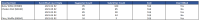-
Type:
Story
-
Status: Closed (View Workflow)
-
Resolution: Done
-
Affects Version/s: None
-
Fix Version/s: CFA 2021R3
-
Component/s: Reports
-
Labels:None
-
Sprint:2021.R3 New Features Sprint 3, 2021.R4 New Features Sprint 1
-
SCRUM Team:Brotherhood of Mutants
-
Story Points:8
-
Work Type Classification:Sustaining
Story
As a user, I would like a report that provides information about Suggested Count usage by store.
Details
CFA would like a report, by store, that lists:
- Excel Header
- "Suggested Count Usage: By Store"
- "%Store Name and Number%"
- The name and number of the store the user selected when running the report
- "Generated At: %Date and Time%"
- "Period: %Time Range of the Report%"
- Report Columns and Data
- Items Counted
- This section should include all items in counts that were submitted using the "Use On Hand Values" functionality where the count submitted date falls within the user-selected period.
- Submitted Count Date Update 3/16
- The submitted date of the count associated with the item.
- Suggested Count Update 3/16
- The original suggested value if applicable.
- Submitted Count
- The total count submitted for the associated item
- Cost
- User Edited
- Was the count of the item edited by the user after they chose to apply the "Use On Hand Values" data? "Yes" / "No"
- Items Counted
- Report Default Sort
- 1st sort by the "Last Count Date" from the most recent date to the oldest date.
- 2nd sort by "Items Counted", A-Z
- Filename
- The filename includes the name of the report and the username of the user who generated the report. Example:
- SuggestedCountUsageByStore-JasonPowell.xlsx / .csv
- The filename includes the name of the report and the username of the user who generated the report. Example:
- Data Consolidation Update 3/16
AC
Confirm
- The .XLSX report includes the headers above
- The .CSV just includes the data
- The columns are labeled correctly based on the info above.
- The data returned in each version of the report matches the description above.
- The report is sorted as defined above
- Data that is available over multiple orders is consolidated by item and sorted as defined above Update 3/16
- The filename matches the details above
- When the user selects to send the report to the Download Center, the report lands in the download center.
- implements
-
CFAMX-13414 INF-12272: "Suggested Count - User Edited Items" report
-
- Closed
-
- is blocked by
-
CFAMX-13792 Suggested Count Usage by Store Report - UI
- Closed
-
CFAMX-13808 Suggested Count Usage by Item Report - UI
- Closed
-
CFAMX-14080 Testing S3.R3 - Suggested Count Usage by Item Report - UI
- Closed
-
CFAMX-14085 Testing S3.R3 - Suggested Count Usage by Store Report - UI
- Closed
-
CFAMX-14189 CLONE R3 Patchback - Suggested Count Usage by Item Report - UI
- Closed
-
CFAMX-14210 CLONE R3 Patchback - Suggested Count Usage by Store Report - UI
- Closed
-
 CFAMX-13893
2021.R3(S3): Suggested Count by Store Rpt - Suggested Count Column is not consistent with Count Screen
CFAMX-13893
2021.R3(S3): Suggested Count by Store Rpt - Suggested Count Column is not consistent with Count Screen
-
- Done
-
-
 CFAMX-13899
2021.R3(S3 ): Suggested Count Usage Report By Store - Store number is missing from the File Name
CFAMX-13899
2021.R3(S3 ): Suggested Count Usage Report By Store - Store number is missing from the File Name
-
- Done
-
- Is Clone Of
-
CFAMX-13877 Suggested Count - Suggested Count Usage Report: by Item
- Closed
-
CFAMX-14090 Testing S3.R3 - Suggested Count - Suggested Count Usage Report: by Store
- Closed
-
CFAMX-14194 CLONE R3 Patchback - Suggested Count - Suggested Count Usage Report: by Store
- Closed
1.
|
Review Test Scripts |
|
Done | Gareth Leibbrandt (Inactive) |
|
||||||||
2.
|
Deploy |
|
Done | Soma Dixon (Inactive) |
|
||||||||
3.
|
Functional Review with QA |
|
Done | Soma Dixon (Inactive) |
|
||||||||
4.
|
DIT |
|
Done | Sree Surapaneni |
|
||||||||
5.
|
Implement the data layer |
|
Done | Sree Surapaneni |
|
||||||||
6.
|
Setting up Reporting Services locally |
|
Done | Sree Surapaneni |
|
||||||||
7.
|
Create RDL |
|
Done | Sree Surapaneni |
|
||||||||
8.
|
Implement Parameters for the report |
|
Done | Sree Surapaneni |
|
||||||||
9.
|
Display report on the Mobile UI |
|
Done | Sree Surapaneni |
|
||||||||
10.
|
Create Test Cases |
|
Done | Soma Dixon (Inactive) |
|
||||||||
11.
|
Execute Test Cases |
|
Done | Soma Dixon (Inactive) |
|