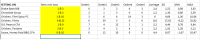-
Type:
Story
-
Status: Closed (View Workflow)
-
Resolution: Done
-
Affects Version/s: None
-
Fix Version/s: None
-
Component/s: None
-
Labels:None
-
Sprint:2021.R6 New Features Sprint 5, 2021.R6 New Features Sprint 6
-
SCRUM Team:Brotherhood of Mutants
-
Story Points:5
-
Work Type Classification:Sustaining
Story
As an admin, I would like the option to include "Zeros" in the order average when calculating the Min/Max for an item.
Details
"Zero" definition - In this case, the reference to zero in the average calculation refers to an occasion when an order is submitted to a vendor and an item provided by that vendor is unordered. For example:
- The user creates an order for a vendor that sells 3 items: Lettuce, Tomatoes, and Onions.
- The user submits the created order with the following details:
- 3 units - Lettuce
- 3 units - Tomatoes
- 0 units - Onions
If we were calculating an average for the last 5 "Onion" orders, this order example would count towards that average as "Zero".
We also want to make this a user-selectable option.
In MMS "Corporate > Admin > Corporate Rules Setup > Min/Max Rules" we need to add a selectable option to allow the user to include or exclude these zero values.
The title of this option is "Include Zeros in Average". This should be a checkbox option below the "Standard Deviation" section in "Min/Max Rules".
UI Details
- Same vertical padding and spacing as the other options in the list
- Checkbox left justified below the text entry boxes
- Default state: Unchecked
Acceptance Criteria
Confirm
- A new option in "Corporate > Admin > Corporate Rules Setup > Min/Max Rules" is available:
- Title: Include Zeros in Average
- A checkbox defaulted to unselected
- With the box Selected:
- The average for the number of orders in question is calculated including zero values
- With the box Unselected:
- Zero values are ignored and the average is calculated using only orders with non-zero values
- With the box either Selected or Unselected:
- The math for each average is correct and calculated based on the correct number of orders configured.
- implements
-
CFAMX-12954 SO- order/item-level alert when order qty seems excessively high or low.
-
- Closed
-
- Is Clone Of
-
CFAMX-16603 Testing-Sprint-6-2021.R6 : SO - Min/Max: Add "Zeros" to the Min/Max Caluclation
- Closed
- relates to
-
CFAMX-16806 Mobile Ordering - QTY for MIN MAX appear to be incorrect
-
- Done
-
-
CFAMX-16921 2021 R6 Patchback CLONE - Mobile Ordering - QTY for MIN MAX appear to be incorrect
-
- Done
-
1.
|
Review Test Scripts |
|
Done | Tristan Strong |
|
||||||||
2.
|
Deploy |
|
Done | Gareth Leibbrandt (Inactive) |
|
||||||||
3.
|
Functional Review with QA |
|
Done | Colin Wyatt-Goodall |
|
||||||||
4.
|
DIT |
|
Done | Colin Wyatt-Goodall |
|
||||||||
5.
|
Design Review |
|
Done | Unassigned |
|
||||||||
6.
|
Confluence Documentation |
|
Done | Colin Wyatt-Goodall |
|
||||||||
7.
|
MMS - Update Rule Groups |
|
Done | Colin Wyatt-Goodall |
|
||||||||
8.
|
Respect Zero Average rule in calculation formula |
|
Done | Colin Wyatt-Goodall |
|
||||||||
9.
|
MxC Get new rule value in Ordering page |
|
Done | Colin Wyatt-Goodall |
|
||||||||
10.
|
Dev Testing |
|
Done | Colin Wyatt-Goodall |
|
||||||||
11.
|
Create Test Cases |
|
Done | Gareth Leibbrandt (Inactive) |
|
||||||||
12.
|
Execute Task Cases |
|
Done | Gareth Leibbrandt (Inactive) |
|