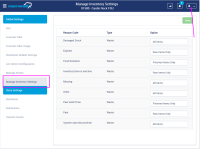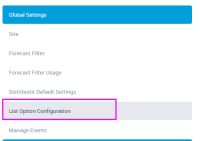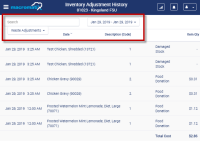-
Type:
Story
-
Status: Closed (View Workflow)
-
Resolution: Done
-
Affects Version/s: None
-
Fix Version/s: CFA 2019R2
-
Component/s: Core
-
Labels:
-
Sprint:CFAMX 2019R2 Sprint 2
-
SCRUM Team:Globogym Purple Cobras
-
SOW (Time Tracking) Project:44918
-
Work Type Classification:Sustaining
As a Store Manager I want to be able to select certain options when recording a waste transaction for Finished Items so that I assign the correct reason codes to my product
Notes
- The Reason Codes displayed on the Record Waste page are viewed/maintained through the List Maintenance page:
- Admin > Admin > List Maintenance
- List = Adjustment - Waste
- Currently All Reason Codes show for all items
- This request is to support showing Food Donations only for Finished Items
- This should be done via some form of configuration
Mockups
- Selecting Raw & Finished Items
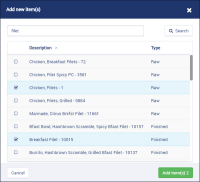
- Selecting a Reason Code for a Raw Item

- Selecting Food Donation (Reason Code) for Finished Item

Acceptance Criteria
- Confirm that a New List Item is added as a part of the deployment
- List Item = Food Donation
- Localised Text = Food Donation
- Confirm that it is possible to config different List Items, of Type Adjustment - Waste, to be restricted to just Finished Items
- Note: leave this up to dev to determine how to best implement, please present options
- All Items/Raw Only/Finished Only
- Confirm that when a user selects a Raw item, in Record Waste, Reason Codes that are configured for Finished Items Only are not available for selection
- Confirm that when a user selects a Finished item, in Record Waste, Reason Codes that are configured for Finished Items Only are available for selection
- Confirm (regression test) that the Adjustment Export continues to function with different reason codes assigned to different items
- Confirm that the adjustment is correctly represented on the Adjust Inventory > History page
- Using the system Cost
- implements
-
CFAMX-1269 Add Support for Shared Table Initiative
-
- Closed
-
- relates to
-
CFAMX-11087 Back Out Waste Reason Code Filter logic - CFAMX-1636
- Closed
1.
|
Script new setting into DB |
|
Done | Francois Steenkamp (Inactive) |
|
||||||||
2.
|
Update Waste.html template |
|
Done | Francois Steenkamp (Inactive) |
|
||||||||
3.
|
Add store config section for waste reason visibility |
|
Done | Francois Steenkamp (Inactive) |
|
||||||||
4.
|
Update WasteController to hide new waste reason for raw items |
|
Done | Francois Steenkamp (Inactive) |
|
||||||||
5.
|
Dev Testing |
|
Done | Francois Steenkamp (Inactive) |
|
||||||||
6.
|
QA - Create Test Cases |
|
Done | Gareth Leibbrandt (Inactive) |
|
||||||||
7.
|
QA - Hand Over/ Review |
|
Done | Gareth Leibbrandt (Inactive) |
|
||||||||
8.
|
QA - Execute Test Cases |
|
Done | Gareth Leibbrandt (Inactive) |
|
||||||||
9.
|
Deploy |
|
Done | Soma Dixon (Inactive) |
|