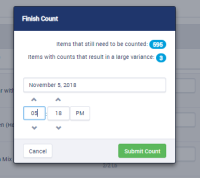-
Type:
Feature Request
-
Status: Closed (View Workflow)
-
Priority:
Major
-
Resolution: Completed
-
Affects Version/s: None
-
Fix Version/s: CFA 2019R2, CFA 2019R3
-
Component/s: Counting
-
INF Reference Number:INF-11576
BRD Link: https://docs.google.com/document/d/12Rnm7TXjNsTXcdYk9td4scgmAFdgxYQ8pcae61orhho/edit?usp=sharing
FRD Link: https://docs.google.com/document/d/1Mh6RAQL0Vu5DBfiFCQNptaCLiSd4T9pBySv4nyx3ENM/edit?usp=sharing
Please add the following wording above the date and timestamp fields on the counts submission page.
"Enter the date and time the count was actually completed, not the submission time. Inventory will be reset to these counted quantities at this time."
Also, please force the user to select a date and time. Do not default system time. The count may not be applied without a selected date and timestamp.
- Make the enhancement a configuration setting to turn it on or off.
Also, please change the 'Submit' button to be 'Apply' for consistency with the previous button under 'Actions'. Two individuals thought this was confusing. They thought when you click Apply under Actions you are applying the count.
- is implemented by
-
CFAMX-1882 SO > Inventory Counts > Forced Date and Time
- Closed
-
CFAMX-1883 SO > Inventory Counts > Localizable Text for Finish Count
- Closed
-
CFAMX-2592 Change location of configuration for Prompt to enter date and time
- Closed
-
CFAMX-2684 Change font color of text field to red.
- Closed
-
CFAMX-2689 Research Task - Force user to enter time
- Closed
-
CFAMX-3561 SO - Add Label to Date Field
- Closed