-
Type:
Testing Defect
-
Status: Open (View Workflow)
-
Priority:
Major
-
Resolution: Unresolved
-
Affects Version/s: None
-
Fix Version/s: None
-
Component/s: Workflow
-
Labels:None
-
SCRUM Team:Brotherhood of Mutants
Scenario - when the work flow task has been completed and some information comes into the system after this WF menu is GREEN/complete - the WF auto-rollback should take effect and ultimately change the color of the WF back to Blue #1 (lightest blue)
I would like a developer to reach out to me so we can set this up when you want to troubleshoot.
Steps to Recreate:
Login to MXC M2 or MXC non M2
Walk through the work flow for a store that is linked to a lab (in this case 01171 in testing)
Complete the Work Flow up to Cashier Settlement
Log into the lab and create data for a Paid In or Out which is missing a Category
Also create a Collected Sale
Also Create a TBC missing a Customer Name
Settle the Cashier
Wait for data to come into INFORM
Expected result:
The Collected Sales WF Menu, the TBC WF menu and the Paid in/Out WF menu should rollback from complete to Blue#1
Actual result:
These WF mentioned in expected results remain GREEN
As a side note: when a PO is created from the a overpayment from the Collected Sale being applied, the color changes back to blue just fine. This is the medium color blue because I clicked it, but it was originally light blue
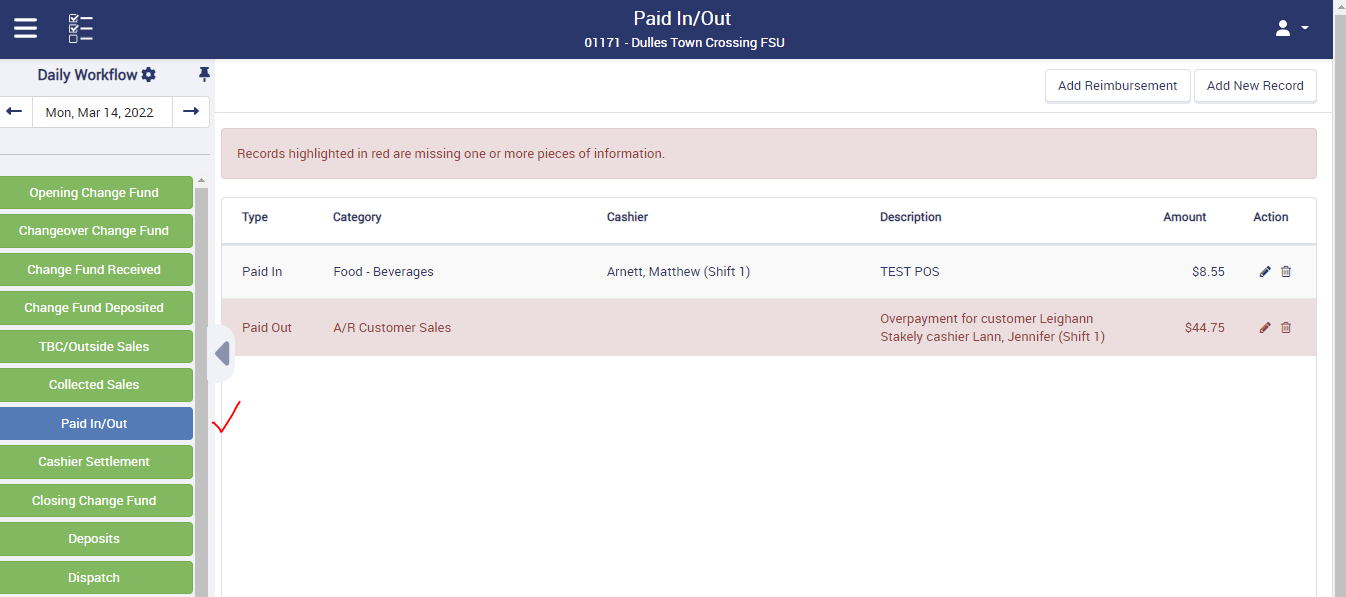
- relates to
-
CFAMX-9486 Workflow - Change position of Closing Change Fund
- Closed
-
CFAMX-19579 M2 "Workflow" Testing
- Closed
