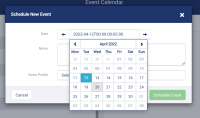-
Type:
Story
-
Status: Closed (View Workflow)
-
Resolution: Done
-
Affects Version/s: None
-
Fix Version/s: CFA 2022R3
-
Component/s: None
-
Labels:None
-
SCRUM Team:Great White
-
Story Points:3
-
Work Type Classification:Sustaining
Story
As a user, I would like to only select 1 date to run the suggested count export.
Single Date Picker Example - This date picker is in
Displayed Date Example ![]()
Story Goal
The goal of this story is to fix the date range issue with Suggested Count Export data. We will require the user to select a single date. The export should then search all stores in the suggested count zone for a monthly count with an applied date within 30 days of the user selected date. This range should also include the user selected date in the search. If an applied date for a monthly count falls within this search criteria, the data from this or these monthly count(s) should populate the export. If there are no applied monthly counts for a store in the suggested count zone within the search dates, the items from the monthly count should populate along with the store info but the rest of the data should be blank.
AC
- The Date Picker in the MxC suggested count export only allows the user to select one date instead of a date range.
- This is different that any other export in MxC. For the Suggested Count Export exclusively the text in the Date Range dropdown should change from "Today, Yesterday, Custom Range" to "Today, Yesterday, Custom Date"
- There should also be a Calendar Icon as we use this elsewhere in the site when selecting a single date.
- When the user selects "Custom Date" pop up a single calendar.
- Sundays and other closed days are not selectable in this calendar.
- The user selected date displays in the field. See example

- The user selected date serves as the end date of the search. The export returns data looking back 30 days from the user selected end date.
- If there is a monthly count with an applied date between the search dates, return all data requested by the export for that count.
- If there is no monthly count with an applied date between the search dates, return all the items from the monthly count as well as the corresponding store description info and leave the rest of the data fields blank.
- All stores in the suggested count zone populate the export in all monthly states:
- Applied count
- No Count
- Draft count
- With suggested count values applied
- Without suggested count values applied
- The export can and should return duplicate items for a store where there are more than one applied monthly count within the user selected date range.
- When there is more than one applied monthly count within the range, the count data returned for each item is in accurate.
- When the user chooses "Today", assuming "Today" is not a Sunday or an otherwise closed day, the export data is exactly the same when run from MxC or MMS.
- If we find problems related to this line of AC, please let me know so that we can address these issues
- Clones
-
CFAMX-20026 Suggested Count MxC Export - Date Picker Update
- Closed
- implements
-
CFAMX-15487 INF-12301 - Suggested Count Report Enhancement
-
- Ready for Functional Review
-
1.
|
Create Test Scripts |
|
Done | Unassigned |
|
||||||||
2.
|
Review Test Scripts |
|
Done | Unassigned |
|
||||||||
3.
|
Deploy |
|
Done | Unassigned |
|
||||||||
4.
|
Execute Test Cases |
|
Done | Unassigned |
|
||||||||
5.
|
Functional Review with QA |
|
Done | Unassigned |
|
||||||||
6.
|
DIT |
|
Done | Unassigned |
|
||||||||
7.
|
Design Review |
|
Done | Unassigned |
|
||||||||
8.
|
Story Documentation |
|
Done | Unassigned |
|
||||||||
9.
|
Testing in Testing |
|
Done | Charles Wheeler |
|
||||||||
10.
|
Testing in Staging |
|
Done | Charles Wheeler |
|