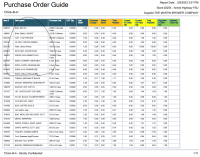-
Type:
Customer Defect
-
Status: Done (View Workflow)
-
Priority:
Major
-
Resolution: Done
-
Affects Version/s: CFA 2023R1
-
Fix Version/s: CFA 2023R2
-
Component/s: Reports
-
Labels:None
-
VTask #:VTASK0509716, VTASK0510191,VTASK0510346,VTASK0510559
-
Root cause - Reason:Bad data
-
Source Code ID(s):
-
Root Cause:
This is the same issue reported in CFAMX-22755 and suppose to be fixed in 2023.R1
Store 03254
Purchase Order Guide Report is showing items while it is marked as inactive in the Maintain order guide page
I Navigated to InFORM>Create order and created a test order. When you select actions >Print order details the items are listed on the report.
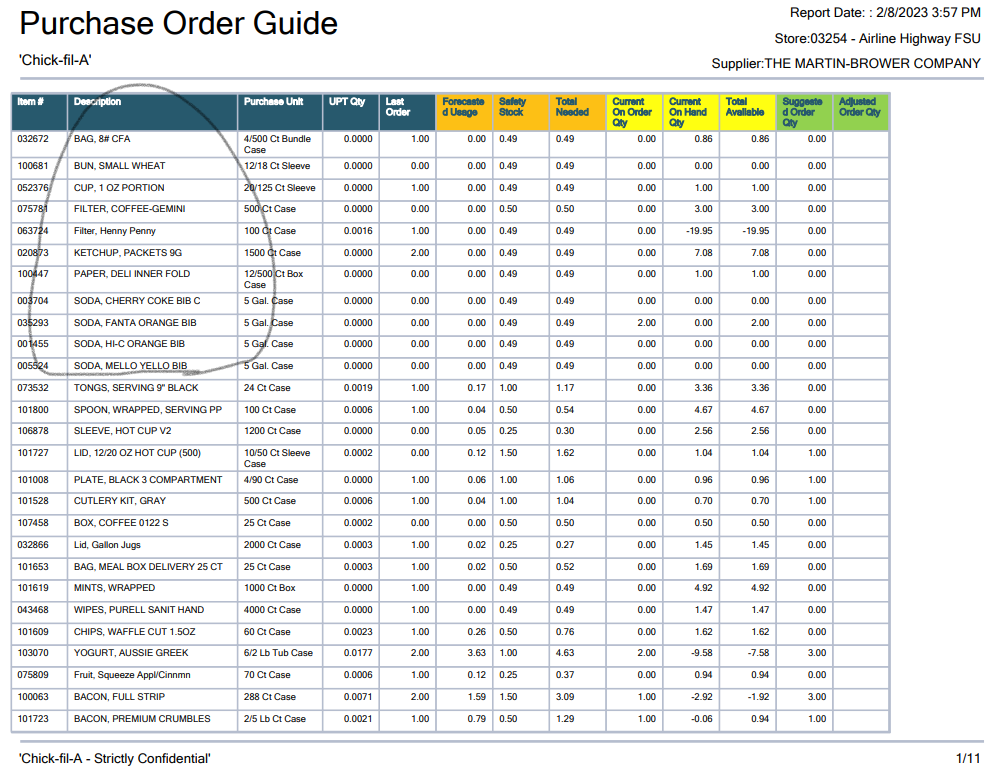
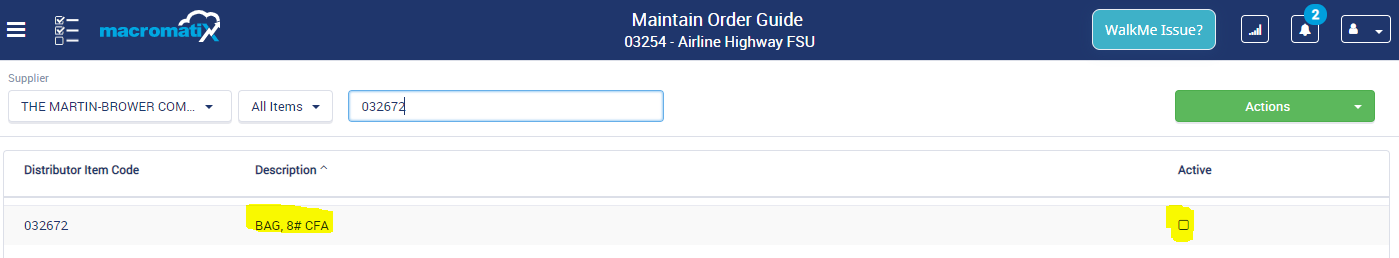
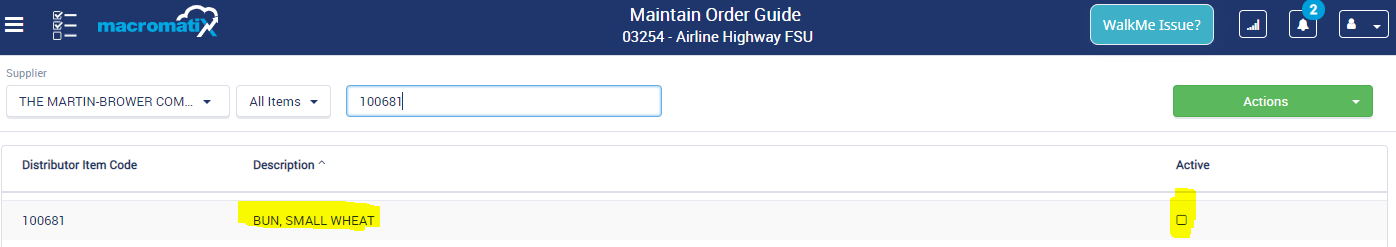
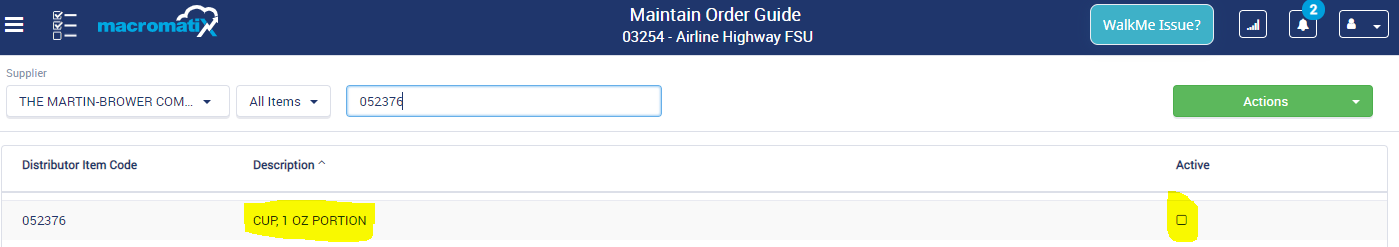
- blocks
-
CFAMX-11540 Production Defects
-
- Open
-