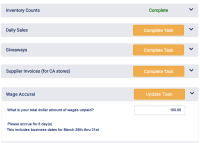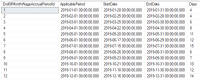-
Type:
Story
-
Status: Closed (View Workflow)
-
Resolution: Completed
-
Affects Version/s: None
-
Fix Version/s: CFA 2019R3
-
Component/s: Core
-
Labels:
-
Sprint:CFAMX 2019R3 Sprint 4
-
Work Type Classification:Sustaining
Story
As an Operator performing the End of Month, I would like the ability to enter a total dollar amount of wages unpaid for the month on the End of Month page in InFORM.
Details
The Wage Accrual section will be used by Operators for entering the total dollar amount of wages unpaid for the month.
An input field will be used for entering a monetary value, accurate to two decimal places.
The value inputted will represent the accrual amount for a defined number of days.
The number of days for the accrual amount will be provided yearly by Chick-fil-A.
This data, number of days accrued, and the associated dates will need to be available for recall when viewing past months
All stores will have the same values
Values may change, typically, once per year
The business dates for the number of days will also be displayed in the Wage Accrual section.
This will be provided by Chick-fil-A as a part of the accrual period information.
This section should be configurable, on/off, as not all locations (Canada) will use Wage Accrual during EOM.
Need a way to edit or continue to add during the month.
Wage Accrual Grid from Chick-fil-A

Acceptance Criteria
Confirm a wage accrual section is present on the End of Month page
Confirm an input field is present that allows entry of a monetary value, accurate to two decimal places
Confirm that the wages amount field allows entering positive values only (negative values are not allowed)
Confirm a value is displayed, defining the number of days to be accrued
Confirm the business dates are displayed for the wage accrual period
Confirm the business date range displayed, matches the number of days displayed for wages
Confirm the display of the Wage Accrual section is configurable, meaning shown or hidden based on that configuration.
Confirm that the existing wage accrual for the given business period is pre-populated if data has previously been entered for the month
Confirm previous (Closed) business period’s wage accrual data can be viewed, but not updated
3150
Confirm the wage accrual data is stored in the InFORM database
Confirm the Month from the payroll data is stored in the InFORM database
Confirm the full Month name is displayed in the table
Confirm the Accrual Needed payroll data is stored in the InFORM database
Confirm the Accrual Needed is saved by business day
Confirm the Dates from the payroll data is stored in the InFORM database
Confirm the Dates is stored as a date range
Confirm Accrual Needed number is days is equal to the Date Range in the Dates field.
Confirm the Wage Accrual dollar amount entered in the Wage Accrual section is saved to the InFROM database
Confirm the Wage Accrual dollar amount can be viewed for previous months.
Confirm Script for inserting new year's worth of data
- implements
-
CFAMX-2965 EOM - R3 - Month End Notes
-
- Closed
-
- relates to
-
 CFAMX-4162
EOM- Wage Accrual message not displaying for US stores
CFAMX-4162
EOM- Wage Accrual message not displaying for US stores
-
- Done
-
-
 CFAMX-4163
EOM- Wage Accrual section should not display for CA stores
CFAMX-4163
EOM- Wage Accrual section should not display for CA stores
-
- Done
-