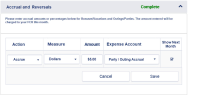-
Type:
Story
-
Status: Closed (View Workflow)
-
Resolution: Completed
-
Affects Version/s: None
-
Fix Version/s: CFA 2019R4
-
Component/s: Core
-
Labels:
-
Sprint:CFAMX 2019R4 Sprint 1, CFAMX 2019R4 Sprint 3
-
Work Type Classification:Sustaining
Story
As an Operator performing my End of Month, I would like the ability to input rules for the accrual and reversals that affect my restaurant.
Section Layout
Create a new section on the End of Month page for entering and displaying accruals, accrual reversals and reversals.
The section should be titled End Of Month Ruleset
The section should have an "Add Rule" button
The section should have a way for individual rules to be deleted.
The section should have a column called Action.
The Action column should have a drop-down where the user can select an Accrue or Reverse.
The section should have a second column called Measure.
The Measure column should have a drop-down where the user can select "% of Sales", "% of Net Profit" or "Dollars".
The section should have a column called Amount
The Amount column should have an input box for entering a numeric value (with two decimal places) when a rule type of "Dollars" is selected.
The Amount column should have an input box for entering a numeric value when a rule type of "% of Sales" or "% of Net Profit" is selected.
The section should have a column called Expense Account.
The Expense Account column should have a drop-down where the user can select a category of either "Bonus/Vacation Accrual" or "Party/Outing Accrual"
The section should have a Show Next Month column
The Show Next Month column should have a check-box to set True or False
Lists
Action
- Accrue
- Reverse
Measure (Unit of Measure)
- % of Sales
- % of Net Profit
- Dollars
Expense Account
- Bonus/Vacation Accrual
- Party/Outing Accrual
Data for Table:
Type - Accrue or Reverse
Amount - numeric up to two decimal places
Percentage - numeric up to two decimal places
Category - Category specified for rule
GUID - User who created rule
Date/Timestamp - Date and Time rule was entered
Month - Month rule was made for
Store - Restaurant for rule
Show Next Month - True or False
This section should be configurable, on/off, as not all locations (Canada) will use End of Month Rules during EOM.
Acceptance Criteria
- Confirm an end of month Rules section exist on the Month End Notes page
- Confirm when Rules are added, they are stored to the database
- Confirm the rule Action (Reverse or Accrue) is stored to the database
- Confirm the rule Amount is stored to the database
- Confirm the rule Percentage is stored to the database
- Confirm the rule Measure (Dollars, % of Net Profit, % of Sales) is stored to the database
- Confirm the rule Expense Account is stored to the database
- Confirm a value of true is stored to the database when Show Next Month is selected.
- Confirm a value of false is stored to the database when Show Next Month is non selected.
- Confirm the user who created the rule is stored to the database
- Confirm the Date/Timestamp for the rule is stored to the database
- Confirm the rule Month is stored to the database
- Confirm the Store the rule was created for is stored to the database
- Confirm the rules section has an Action column
- Confirm the Action is a drop-down with a list available of Accrue or Reverse
- Confirm the rules section allows for the input of integers
- Confirm the integers are only positive values
- Confirm the max integer for a percentage is 100
- Confirm the percentage entered is greater than 0.
- Confirm a warning is displayed is a value equal or less than 0 is entered
- Confirm the max integer for a dollar amount is 99999.98
- Confirm the dollar amount entered is greater than 0.
- Confirm a warning message is displayed when a value equal or less than 0 is entered
- Confirm the rules section has a Measure field
- Confirm the Measure drop-down has "% of Sales" as an available selection.
- Confirm the Measure drop-down has "% of Net Profit" as an available selection.
- Confirm the Measure drop-down has "Dollars" as an available selection.
- Confirm the rule section has an Expense Account drop-down.
- Confirm the Expense Account drop-down offers a selection of Bonus/Vacation Accrual
- Confirm the Expense Account drop-down offers a selection of Party/Outing Accrual
- Confirm the rules section has a Show Next Month field
- Confirm the Show Next Month field is a check box
- Confirm the Show Next Month checkbox is deselected by default (when new rules are created)
- Confirm the EOM Rules section is available for only configured restaurants
- Confirm that previously entered rules for the current (Open) business period are displayed
- Confirm the end of month rules can be displayed for previous (Closed) End of Months and are read-only
- Confirm that if EOM Rule record is added it should always have a value in the amount field.
- Confirm that a Rule can be added (created)
- Confirm that Rules can be deleted
- Confirm that a Rule can be updated
- implements
-
CFAMX-4426 EOM - R4 - Month End Notes
-
- Closed
-
- is blocked by
-
 CFAMX-5674
EOM- Accruals or Reversals - Can add record without account - require this field
CFAMX-5674
EOM- Accruals or Reversals - Can add record without account - require this field
-
- Done
-
- is related to
-
CFAMX-7169 EOM > Month End Notes > Limit Accruals and Reversals entries
-
- Closed
-
- relates to
-
 CFAMX-5675
EOM - Mark Month End twice allowed
CFAMX-5675
EOM - Mark Month End twice allowed
-
- Done
-