-
Type:
Story
-
Status: Closed (View Workflow)
-
Resolution: Completed
-
Affects Version/s: None
-
Fix Version/s: CFA 2018R4
-
Component/s: Ordering
-
Labels:None
-
Sprint:CFAMX 2018R4 Sprint 5, CFAMX 2018R4 Hardening
-
SOW (Time Tracking) Project:44782
As a store manager I want to be warned that I have unreceived orders so that I can choose to receive them or not
Notes
- This is a change to the original implementation of Open Item Management
- Current functionality stops the user from placing an order without first receiving open orders
- The requested change is to inform the user that there are open orders and prompt them to confirm if the order has been received or not
- Mockup
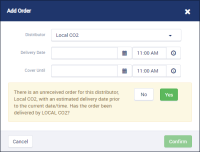
Acceptance Criteria
- Confirm that if there are Vendor specific open orders, the users is asked if the order was already delivered or not (per
CFAMX-36) - Contents of the message:
- There is an unreceived order for this distributor, DistributorName, with an estimated delivery date prior to the current date/time. Has the order been delivered by DistributorName?
- Available buttons, and their actions
- No - Clicking on no should dismiss the message and enable the Confirm button
- Yes - Clicking Yes takes the user to the screen to Receive the order, as with the Receive button currently in place
- Cancel - Takes the user back to the order
- Confirm - Disabled when the message is displayed
- Confirm that after having taken action to clear all open orders (Receive or Push to Tomorrow), when the user tries to create an order for the vendor they are able to do so without seeing the Open Order Message
- Confirm that this does NOT impact the Open Item Management for Transfers
- implements
-
CFAMX-12 Open Item management for new Order Creation - INF-10334
-
- Done
-
There are no Sub-Tasks for this issue.

