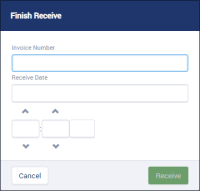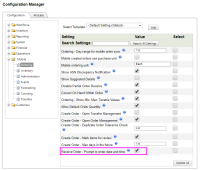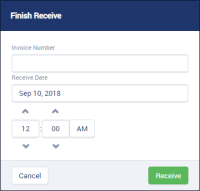-
Type:
Story
-
Status: Closed (View Workflow)
-
Resolution: Completed
-
Affects Version/s: None
-
Fix Version/s: CFA 2018R4
-
Component/s: Ordering
-
Labels:
-
Sprint:CFAMX 2018R4 Sprint 5, CFAMX 2018R4 Hardening
-
SOW (Time Tracking) Project:44782
As a store manager receiving an order I want to be prompted to enter both the date and time so that I don't blindly accept what the system is prepopulating
Notes:
Acceptance Criteria
- Confirm that there is a new configuration setting:
- Configuration Manager: Mobile > Ordering > Receive Order - Prompt to enter date and time
 text: This setting, when set to true, requires the user to enter a data and time when receiving an order
text: This setting, when set to true, requires the user to enter a data and time when receiving an order- Default value of this setting is False (not set)
- Confirm when Receiving an order, and the configuration is set to false, the user is not required to enter the date and time, they are prepopulated
- Confirm when Receiving an order, and the configuration is set to true, the date and time fields on the Finish Receive modal are not populated, and the user is required to enter/select values in each field before the Receive button is enabled
- Date
- Hours
- Minutes
- AM/PM
- Confirm when Receiving an order, and the configuration is set to true, the Receive button is disabled on the Finish Receive modal when it loads
- Confirm that the fields are not shown as being in error when the modal loads
There are no Sub-Tasks for this issue.