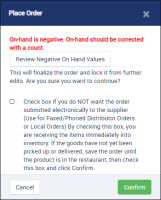-
Type:
Story
-
Status: Closed (View Workflow)
-
Resolution: Completed
-
Affects Version/s: None
-
Fix Version/s: CFA 2019R3
-
Component/s: Ordering
-
Sprint:CFAMX 2019R3 Sprint 4
-
SCRUM Team:Globogym Purple Cobras
-
SOW (Time Tracking) Project:44918
-
Work Type Classification:Sustaining
As a store manager I want to be notified when placing an order that their are items that have a negative on hand so that I can rectify the situation
Notes
- Only check if config (
CFAMX-3962) is set to True
What is an item that has a negative on hand? - Only items that meet the following criteria will be flagged as having a negative on hand:
- Account Class of Item = IV
- Wizard > Manage Inventory Items > Base Information
- Item is a Suggested Item, based on the restaurant level setting
- If a restaurant has marked a HO Suggested Item as Not Suggested, it will not be included as an item to be flagged is the on hand is negative
- The item has a negative on-hand value (less than zero)
Changes:
- Account Class of Item = IV
- Add a message to the Place Order modal, displayed in Red & Bold
- There are item(s) which have a negative on-hand value. On-hand(s) should be corrected with a count for the Suggested items.
- When the message is displayed/there are items that meet the negative on hand criteria, display a button, labelled:
Acceptance Criteria
- Confirm that the elements defined in this ticket are only displayed when the configuration option (
CFAMX-3962) is set to true for a restaurant, AND there is at least one item that meets the defined criteria to be a negative on-hand- Note: if the Negative On Hand value(s) have been corrected using Correct On Hand, the user should not see this message & button
- Message
- Confirm when an item in the order has a negative on hand, as defined above, the message is displayed in Red and bold
- Confirm when the only item in the order with a negative on hand is a non suggested item, the message is not displayed
- Confirm when the only item in the order with a negative on hand is an Expense Item (Account Class = EX), the message is not displayed
- Button
- Confirm when an item in the order has a negative on hand, as defined above, the button is displayed and enabled
- Confirm when the only item in the order with a negative on hand is a non suggested item, the button is not displayed
- Confirm when the only item in the order with a negative on hand is an Expense Item (Account Class = EX), the button is not displayed
- Clicking the button
- Confirm when the button is clicked, the user is returned to the Order Details screen, and the Negative On Hand(s) filter is selected
- ALL items with a negative on hand will be displayed in the filter (Suggested/non suggested, Inventory /Expense)
- The message defined in
CFAMX-3969will be displayed in the panel header
- implements
-
CFAMX-3957 SO-Alert the user on the purchase order when the on-hand is negative
-
- Closed
-
- is related to
-
 CFAMX-4441
Place Order's "Negative On-Hand" warning message should be ignoring Filters
CFAMX-4441
Place Order's "Negative On-Hand" warning message should be ignoring Filters
-
- Done
-
- relates to
-
 CFAMX-4360
-ve On Hand - Place Order - Confirm Button Disabled
CFAMX-4360
-ve On Hand - Place Order - Confirm Button Disabled
-
- Done
-
There are no Sub-Tasks for this issue.