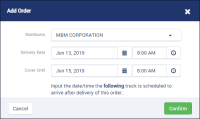-
Type:
Feature Request
-
Status: Closed (View Workflow)
-
Priority:
Major
-
Resolution: Completed
-
Affects Version/s: None
-
Fix Version/s: CFA 2019R4
-
Component/s: Ordering
-
Labels:
-
INF Reference Number:INF-11766
User would like the ability to setup the delivery schedule in InFORM and have that default to the purchase order to prevent some date errors. For example,
| Order Date | Delivery Date | Cover Until Date |
|---|---|---|
| Thursday | Monday 2:00 AM | Tuesday 2:00 AM |
| Friday | Tuesday 2:00 AM | Wednesday 2:00 AM |
| Saturday | Wednesday 2:00 AM | Thursday 2:00 AM |
| Monday | Thursday 2:00 AM | Friday 2:00 AM |
Details
Prepopulate orders, specific to distributors.
Will is thinking of logic close to the suggested order logic. We would prepopulate an order template and the user would create a new order from it.
- Add new page under User > Settings > Store Settings > Distributor Schedule
- Display associated distributors
- Allow user to select Order Day, Delivery Day Time and Cover Until Day Time
- - Allow multiple orders for the same day
- Allow user to update schedule
- Allow user to delete schedule
- This will NOT leverage the Suggested Orders tab, and associated functionality
- When clicking on Create New Order - Load the Add Order modal
- - Select Delivery and Cover Until dates using those in the config
- - Perform all of the existing checks with this modal
Our suggestion is to continue using the normal order creation flow, and when a user Creates an order, for a particular vendor, default the Delivery Date Time and Cover Until Date Time, from the store settings.
- This is rather than using the Suggested Orders tab.
- Doing it this way, does reduce change management, as we keep only one way of creating an order
Here is what I am thinking: - The user creates an order schedule for MBM
Order Day Delivery Day Cover Until Day Tuesday Thursday 08:00 Saturday 08:00 Thursday Saturday 08:00 Tuesday 06:00 Friday Tuesday 06:00 Thursday 08:00
- Using the idea above, leverage the existing Add Order Modal
- Delivery Date and Cover Until are populated from the schedule
- Placing an Order on Wednesday 6/12, click on + Add Order
- Select MBM as Distributor
- Note: this is not a typical order day, per the order schedule
- Delivery Date and Cover Until are blank when the modal loads
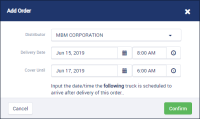
- Once the user selects the Delivery Date, the Delivery Time and Cover Until Date Time are populated from the schedule
Stories
- Add new Settings Page
- Support Edits on Settings Page
- Update Add Order modal to pull dates for today
- Update Add Order modal to change dates based on the delivery date selected
- Warn user if order has already been placed for today
- is implemented by
-
CFAMX-4472 Order Schedule - Augment/Create Load Tests
- Closed
-
CFAMX-4473 Order Schedule - Documentation
- Closed
-
CFAMX-5691 Order Delivery Schedule - New page and config
- Closed
-
CFAMX-5692 Order Delivery Schedule - Add Schedule
- Closed
-
CFAMX-5693 Order Delivery Schedule - Create Order modal
- Closed
-
CFAMX-5862 2019.R4(S4): User Settings (iPad): The last two store settings pages cannot be seen in Landscape mode
- Closed
-
CFAMX-5943 Create Order Modal - Include ddd in Delivery Date and Cover Until Date
- Closed
-
CFAMX-6070 Create Order - Delivery Schedule Selection rules
- Closed
- relates to
-
CFAMX-7516 CFA Training - need a script to copy delivery schedule to up to 600 training stores
-
- In QA
-