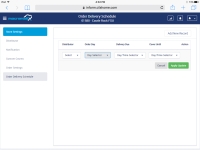-
Type:
Story
-
Status: Closed (View Workflow)
-
Resolution: Completed
-
Affects Version/s: None
-
Fix Version/s: CFA 2019R4
-
Component/s: Ordering
-
Labels:
-
Sprint:CFAMX 2019R4 Sprint 4, CFAMX 2019R4 Hardening
-
SCRUM Team:Brotherhood of Mutants
-
Story Points:8
-
SOW (Time Tracking) Project:44918
-
Work Type Classification:Sustaining
As an operator I want to be able to add a delivery schedule for a distributor so that it can be used when I create an order
Notes
Field behaviors
Distributor
- Drop down list of all distributors with a Vendor Entity relationship with the logged in store
- Listed alphabetically from A -> Z
Order Day - The day of week, on which the order will be placed
- Drop down list, showing Monday thru Sunday (Monday being the first day of the week)
Delivery Due - Support the selection of:
- Day of the week (Monday thru Sunday)
- Time in 15 minute increments (As with the Create Order modal)
- Delivery Due day can be the same as the Order Day
Cover Until
- Support the selection of:
- Day of the week (Monday thru Sunday)
- Time in 15 minute increments (As with the Create Order modal)
- Cover Until day/time must be after Deliver Due day/time, day can be the same as Delivery Due, but time must be later
Acceptance Criteria
- Confirm the data in the columns cannot be sorted by clicking on the headers
- Confirm when a record is added the data is grouped by Distributor (A->Z) and then by Day of the week, within the distributor, Monday -> Sunday
- Sort by Distributor > Order Day > Delivery Due (day & time)
- Confirm that the distributors displayed are those that have a vendor entity relationship with the store
- Confirm that when a vendor entity relationship is removed, the distributor is no longer available for selection
- I don't think that we should delete the records, instead just leave them there for the user to clean up
- Confirm that the Order Days available are Monday thru Sunday
- Confirm that the Delivery Due supports the selection of a Day and a Time
- Ideally, we would help the user by rotating the start day, based on the Order Day selected. For example, Order Day = Wednesday, the first day listed in Delivery Due would be Wednesday
- Confirm that the delivery due day can be the same as or different to the order day
- Confirm that the delivery due time selector only support 15 minute increments
- Confirm that two schedules cannot be created for the same distributor using the same Delivery Due day times (A distributor will only delivery once to a store at one time
 )
)
- Confirm that the Cover Until supports the selection of a Day and a Time
- Ideally, we would help the user by rotating the start day, based on the Delivery Due day selected. For example, Order Day = Friday, the first day listed in Delivery Due would be Friday
- Confirm that the cover until day can be the same as or different to the order day
- Confirm that the cover until time selector only support 15 minute increments
- Confirm that the cover until time selected must be later than the delivery due time selected
- Confirm that two schedules cannot be created for the same distributor using the same Cover Until day times
- Confirm that new records can be added
- Confirm that existing records can be updated
- Confirm that existing records can be deleted
- Confirm that there is a navigate away popup to inform the user that their edits will be lost
- Confirm that there is a warning/confirmation before a record is deleted
- Confirm that multiple records can be created for the same Order Day and Distributor
- Confirm that multiple records can be created for the same Delivery Due Day and Distributor
- Confirm that multiple records can be created for the same Cover Until Day and Distributor
- Confirm that all fields must be populated in order to Save a record
- Confirm that there is a Search box that searches across Distributor and Order Day
- implements
-
CFAMX-4471 SO - delivery schedule entered in InFORM and defaulted to order
-
- Closed
-
- is blocked by
-
 CFAMX-6075
2019.R4(S5): When NO order schedule exists for any Vendor, the Order Modal is broken
CFAMX-6075
2019.R4(S5): When NO order schedule exists for any Vendor, the Order Modal is broken
-
- Done
-
- is related to
-
 CFAMX-6246
2019.R4: Order Schedule - Discard Modal keeps displaying after Clicking Continue
CFAMX-6246
2019.R4: Order Schedule - Discard Modal keeps displaying after Clicking Continue
-
- Done
-
- relates to
-
 CFAMX-6114
Add Delivery Schedule - Duplicate check incorrect
CFAMX-6114
Add Delivery Schedule - Duplicate check incorrect
-
- Done
-