-
Type:
Story
-
Status: Closed (View Workflow)
-
Resolution: Completed
-
Affects Version/s: None
-
Fix Version/s: CFA 2019R4
-
Component/s: Ordering
-
Labels:
-
Sprint:CFAMX 2019R4 Sprint 4, CFAMX 2019R4 Sprint 5
-
SCRUM Team:Brotherhood of Mutants
-
Story Points:3
-
SOW (Time Tracking) Project:44918
-
Work Type Classification:Sustaining
As an operator creating an order I want the delivery date and cover until to be pulled for my Order Delivery Schedule so that I get the day that I have configured
Notes
Here is what I am thinking:
- The user creates an order schedule for MBM
Distributor Order Day Delivery Day Cover Until Day MBM Tuesday Thursday 08:00 Saturday 08:00 MBM Thursday Saturday 08:00 Tuesday 06:00 MBM Friday Tuesday 06:00 Thursday 08:00
- Using the idea above, leverage the existing Add Order Modal
- Placing an Order on Monday 8/5, click on + Add Order
- Select MBM as Distributor
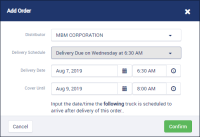
- Delivery Schedule is pre-selected, based on the Order Day being Monday
- Delivery Date and Cover Until are populated from the schedule
- Placing an Order on Tuesday 8/6, click on + Add Order
- Select MBM as Distributor
- Note: this is not a typical order day, per the order schedule
- Delivery Date and Cover Until are blank when the modal loads
- Once the user selects from the Delivery Schedule, the Delivery Date/Time and Cover Until Date/Time are populated from the selected schedule
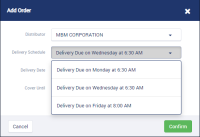
Acceptance Criteria
- Confirm that if there is no schedule for the selected distributor, the Delivery Schedule field is NOT displayed
- Confirm that if there are delivery schedules for the selected distributor, all delivery schedules are displayed in the drop down
- Data should be ordered by Order Day > Delivery Due
- Confirm that after selecting a Distributor, on the Add Order modal, if an Order Delivery Schedule is available, the Delivery Schedule field is displayed, after selecting a schedule the Delivery Date time and Cover Until Date Time are populated using the values in the schedule
- Confirm that if the current day, does not match an order day, a delivery schedule is not pre-selected
- Display text in drop down position: Please select a delivery schedule Adding back 8-16-2019
- Confirm that if the current day, does not match an order day, no values are populated, if however the user selects a the following delivery schedule, the delivery date/time and cover until date/time are populated from that schedule
- Confirm that none of the other order checks fail when adding the ability to populate the delivery date time and cover until date time from the Order Delivery Schedule
- Checks such as:
- Open Order check
- This should work, based on the time populated by the selected order delivery schedule
- Cover Until Prompt
- If the user selects, or a delivery schedule is select on page load, the prompt to enter the Cover Until should not come into play. The Cover Until should be populated and come from the Delivery Schedule
- Duplicate Delivery Time Check
- This should just work....
- Create Order - Max days in the future
- If the Delivery Date selected, based on an Order Delivery Schedule, exceeds the expected value, based on the Max days in the future configuration, the delivery schedules will not be displayed in the drop down, and will not be available for selection, and because they are not available, the dates will not be populated by default. Note: This is an edge case as all stores in Prod are set to 7 days, and I don't see this number being reduced
the dates should not be populated, and a warning should be displayed under the Delivery Schedule field: The delivery date cannot be more than X days in the future - where X is pulled from the configuration
- If the Delivery Date selected, based on an Order Delivery Schedule, exceeds the expected value, based on the Max days in the future configuration, the delivery schedules will not be displayed in the drop down, and will not be available for selection, and because they are not available, the dates will not be populated by default. Note: This is an edge case as all stores in Prod are set to 7 days, and I don't see this number being reduced
- Open Order check
- Checks such as:
- implements
-
CFAMX-4471 SO - delivery schedule entered in InFORM and defaulted to order
-
- Closed
-
- is blocked by
-
 CFAMX-5933
2019.R1(S4): Order Delivery Schedule: Cover Until can be set before Delivery Due when selected in the Order
CFAMX-5933
2019.R1(S4): Order Delivery Schedule: Cover Until can be set before Delivery Due when selected in the Order
-
- Done
-
- relates to
-
 CFAMX-6122
Create Order - Delivery Schedule - Open Order Check not working correctly
CFAMX-6122
Create Order - Delivery Schedule - Open Order Check not working correctly
-
- Done
-
There are no Sub-Tasks for this issue.
