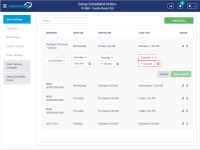-
Type:
Story
-
Status: Closed (View Workflow)
-
Resolution: Completed
-
Affects Version/s: None
-
Fix Version/s: CFA 2020R1
-
Component/s: Ordering
-
Labels:None
-
Sprint:CFAMX 2020R1 Sprint 6
-
SCRUM Team:Brotherhood of Mutants
-
Story Points:3
-
SOW (Time Tracking) Project:44918
-
Work Type Classification:Sustaining
Mockup.png![]() As an operator setting up scheduled orders for my vendors, I want the dates and other inputs to be properly validated so that I cannot capture incorrect data.
As an operator setting up scheduled orders for my vendors, I want the dates and other inputs to be properly validated so that I cannot capture incorrect data.
- This page should be something similar to the Order Delivery Schedule page:
- Confirm when a record is added the data is grouped by Distributor (A->Z) and then by Order Day, within the distributor, Monday -> Sunday
- Sort by Distributor > Order Day (day & time) > Delivery Day (day & time)
- Confirm that two schedules cannot be created for the same distributor using the same Delivery Day & Time (A distributor will only delivery once to a store at one time
 )
) - Confirm that the cover until time selected must be later than the delivery due time selected
- Confirm that two schedules cannot be created for the same distributor using the same Cover Until Day & Time
- Confirm that there is a Search box that searches across Distributor and Order Day
- Confirm that when an error occurs, the field in error is shown in red
- implements
-
CFAMX-5961 SC - Scheduled Ordering - Ability to AUTO-CREATE a suggested order for specific items from within InFORM, and place automatically at scheduled time
-
- Closed
-
There are no Sub-Tasks for this issue.