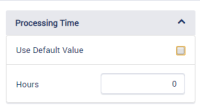-
Type:
Story
-
Status: Closed (View Workflow)
-
Resolution: Done
-
Affects Version/s: None
-
Fix Version/s: None
-
Component/s: None
-
Labels:
-
Sprint:CFAMX 2020R3 SA Sprint 1
-
SCRUM Team:Globogym Purple Cobras
-
Story Points:5
-
SOW (Time Tracking) Project:45076
-
Work Type Classification:Sustaining
As an operator I want to be able to view and/or edit the Processing time so that I can better understand the ordering process at my restaurant
Notes
- Item Maintenance will need to support:
- Displaying the Processing Time (Configurable)
- Editing the Processing Time (Configurable)
Mock up
Configuration Note
- The Processing Time only applies to Suggested Ordering stores, CFA plan to have all stores configured as Suggested Ordering by July of 2020. The only testing needed for usage stores is to ensure that the Processing Time is not displayed when the configuration is set to Do Not Display Processing Time.
Panel Behavior (after sprint preview 3/27)
- When the HO Processing Time= Store Override time - Check box is checked & Hours are Read Only and cannot be updated - HO Processing time displayed
- When the HO Processing Time is NOT equal to the Store Override time - Check box is NOT checked & Hours are displayed in an input field, the Store Override Hours are displayed, and can be updated
- If the check box is checked (HO = Store Override) and the user unchecks the box, the Hours become an input field, and the user can update the hours, and if after making edits the HO Processing Time does not Store Override, the value entered is saved as a store override
Acceptance Criteria
- Confirm that there is a configuration setting to display/hide the Processing Time
- Confirm that there is a configuration setting that allows the restaurant user to override the Processing Time of an item within the Item Maintenance Page
- Configuration Setting
- Mobile > Administration > Display Processing Time on Item Maintenance
- Do Not Display Processing Time
- Display Processing Time for configured items
- Allow store overrides of Processing Time
- New 3/31 - The default value should be: Do Not Display Processing Time
- Mobile > Administration > Display Processing Time on Item Maintenance
- Confirm that when the configuration option = (Do Not Display Processing Time), the Processing Time panel is not displayed
- Confirm that then the configuration option = (Display Processing Time for configured items), the Processing Time panel is displayed, and active for those items that have the Processing Time set in the Wizard (
CFAMX-8891) - Confirm that then the configuration option = (Display Processing Time for configured items), the Processing Time panel is displayed, but NOT active for those items that have NOT had the Processing Time set in the Wizard (
CFAMX-8891). Similar to how the Build To panel can be enabled/disabled for suggested items. - Confirm that then the configuration option = (Allow store overrides of Processing Time), the Processing Time panel is displayed, and the user can update the setting, for those items that have the Processing Time set in the Wizard (
CFAMX-8891)- Confirm that store specific Processing Times reflect the value set via the Wizard
- Confirm that processing time only accepts whole hours
- Confirm that the processing time must be a positive value, or zero
- If the store set the value to zero, there is no Processing Time Shift when creating the order
- Confirm that the max value is 48 hours
- Confirm that if the user updates the value and navigates away from the page without Saving, the navigate away error is displayed
- Confirm that when the Item Maintenance page view is changed from Default View to Inventory View, the Processing Time remains in the right hand panel
Regression/cross over
- Confirm when the Processing Time is adjusted at the restaurant level, to be different to the default value that is set (Wizard > Base Information), and the default value is changed the restaurant override is preserved
- Example:
- HO setting = 30 hours
- Store Override = 28 hours
- HO changed to 26 hours, Store Override remains at 28 hours
- Example:
- Confirm that if the Processing Time has not been adjusted at the restaurant level, to be different to the default value that is set (Wizard > Base Information), and the default value is changed the restaurant value is changed to reflect the default.
- Example:
- HO setting = 24 hours
- Store Override = no store override = 24 hours
- HO changed to 30 hours, no store override, store shows 30 hours
- Example:
- Non Suggested Items (added 4/2)
- Confirm when an item is flagged as not being a suggested item, at the HO level, the Processing Time panel is not displayed
- Confirm when an item is flagged as not being a suggested item, at the Store level (override), the Processing Time panel is not displayed
- implements
-
CFAMX-8154 Add Attribute: Processing Time for Suggested Items
-
- Closed
-
1.
|
Review Test Scripts |
|
Done | Soma Dixon (Inactive) |
|
|||||||||
2.
|
Deploy |
|
Done | Gareth Leibbrandt (Inactive) |
|
|||||||||
3.
|
Functional Review with QA |
|
Done | Francois Steenkamp (Inactive) |
|
|||||||||
4.
|
DIT |
|
Done | Francois Steenkamp (Inactive) |
|
|||||||||
5.
|
Create schema change script |
|
Done | Francois Steenkamp (Inactive) |
|
|||||||||
6.
|
Update service layers |
|
Done | Francois Steenkamp (Inactive) |
|
|||||||||
7.
|
Update UI and ItemMaintenanceController |
|
Done | Francois Steenkamp (Inactive) |
|
|||||||||
8.
|
Dev testing |
|
Done | Francois Steenkamp (Inactive) |
|
|||||||||
9.
|
Create Test Cases |
|
Done | Gareth Leibbrandt (Inactive) |
|
|||||||||
10.
|
Execute test cases |
|
Done | Gareth Leibbrandt (Inactive) |
|