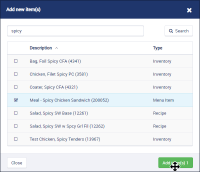-
Type:
Story
-
Status: Closed (View Workflow)
-
Resolution: Completed
-
Affects Version/s: None
-
Fix Version/s: CFA 2019R1
-
Component/s: Transfers
-
Labels:
-
Sprint:CFAMX 2019R1 Sprint 5, CFAMX 2019R1 Sprint 6
-
SOW (Time Tracking) Project:44868
-
Work Type Classification:Sustaining
As a store manager I want the Sales Item BOM associated to the Sales Item that I selected (CFAMX-927) to be added to the transfer that I am creating so that I can transfer product based on the selection of a sales item
Notes:
- After selecting a sales item to transfer (the selection will be made from the Add new item(s) modal) the associated Sales Item BOM will be displayed on the Inventory Transfer page.
- Sales Item BOMs will not be marked as Transferable, this change will allow the selection of a Sales Item to add the Sales Item BOM, regardless of the transferable status of the Sales Item BOM
Acceptance Criteria
- Confirm after selecting a sales item from the Add new item(s) modal, the Sales Item BOM is added to the transfer page.
- Confirm the Unit available for transfer reflect the configuration of the BOM
- Confirm the On hand values is not displayed, instead display a "-", in the same way that BOM's are represented
- Confirm the Transferred % goes to 100% once a value is entered in the Base Unit, this is consistent with BOM's
- Confirm that when Receiving the Transfer, a reason code must be selected before being able to save the transfer
- implements
-
CFAMX-926 Add ability to search for Sales Items to initiate transfers - INF-8734
-
- Done
-
1.
|
Update Controller |
|
Done | Kevin Reid (Inactive) |
|
||||||||
2.
|
QA - Create Test Cases |
|
Done | Gareth Leibbrandt (Inactive) |
|
||||||||
3.
|
QA - Hand Over/ Review |
|
Done | Gareth Leibbrandt (Inactive) |
|
||||||||
4.
|
QA - Execute Test Cases |
|
Done | Gareth Leibbrandt (Inactive) |
|