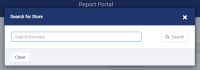-
Type:
Story
-
Status: Closed (View Workflow)
-
Resolution: Done
-
Affects Version/s: None
-
Fix Version/s: CFA 2021R3 QA
-
Component/s: Reports
-
Labels:None
-
SCRUM Team:Great White
-
Story Points:5
-
Work Type Classification:Sustaining
Story
As a user, I would like the Suggested Count Usage report UI to be available and configurable in the Admin reports group. This is a different type of report than we have created before and there will be new controls and details.
Details
Search Store Modal Active Search
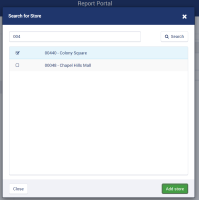
- When "Admin" is selected in the "Select Report Group", a new report: "Suggested Count Usage by Store" is available to the user.
- With the "Suggested Count Usage by Store" report selected:
- The "Generate Report" button includes the following options:
- "Generate as Excel" and the associated icon
- "Generate as CSV" and the associated icon
- "Generate in Download Center" and associated icon
- "Report Details" info reads:
- "This report will return information about the usage of the Suggested Count functionality by Store"
- The rest of the reports details follows the existing pattern.
- The Report controls include:
- "Select Store"
- A corresponding button labeled "Search for Store"
- Clicking this button opens a store search modal
- The searchable dataset should be restricted to and inclusive of stores configured to use Suggested Counts
- A standard "Date Range" dropdown with the *Range between start and end date limited to 99 day(s) info text
- Defaults to "Last 90 Days"
- Includes a "Custom Date" option that opens the date range date picker.
- Date range in date picker is restricted to 99 days as is standard.
- "Select Store"
- The "Generate Report" button includes the following options:
AC
Confirm
- A new report is available in the Admin report group titled: "Suggested Count Usage by Store"
- The report details section includes the text defined above.
- The rest of report details functions as expected based on the standard implementation
- The report controls includes
- "Select Store"
- A standard store selector control
- When the user clicks the into the store search, a "Search for Store" modal opens.
- The Search for Store modal:
- The searchable dataset is restricted to and inclusive of all locations configured to use Suggested Counts
- The user can search by partial string and return multiple valid matches.
- The check box acts as a radio button when there are multiple results and only allows one selection at a time
- Note: The UI for this can be either the current square checkbox or changed to round radio buttons. Whatever is easiest. The important thing is that only one result is selectable at a time.
- A "Date Range" labeled dropdown
- Always enabled
- Defaults to "Last 90 Days"
- Also includes a "Custom Range" selection that opens a standard date picker.
- User can not select dates in the future.
- Date picker is limited to the 99 day standard
- User Updated Page State
- Once a user has selected a store, the store search field displays the user selection.
- The "Date Range" label is updated to display the user selected range.
- When the user clicks the button in this state, they can select "Last 90 Days" or to open the custom date range picker and select new custom dates.
- "Select Store"
- The "Generate Report" button options include:
- "Generate as Excel" and the associated icon
- "Generate as CSV" and the associated icon
- "Generate in Download Center" and associated icon
- "Generate Report" dropdown is disabled if the user has not selected a Store and is enabled once they do so.
- blocks
-
CFAMX-13787 Suggested Count - Suggested Count Usage Report: by Store
- Closed
-
CFAMX-13877 Suggested Count - Suggested Count Usage Report: by Item
- Closed
-
CFAMX-14075 Testing S3.R3 - Suggested Count - Suggested Count Usage Report: by Item
- Closed
-
CFAMX-14090 Testing S3.R3 - Suggested Count - Suggested Count Usage Report: by Store
- Closed
-
CFAMX-14194 CLONE R3 Patchback - Suggested Count - Suggested Count Usage Report: by Store
- Closed
-
CFAMX-14200 CLONE R3 Patchback - Suggested Count - Suggested Count Usage Report: by Item
- Closed
-
CFAMX-14205 CLONE R3 Patchback - Suggested Count - Suggested Count Usage Report: by Item
- Closed
- Clones
-
CFAMX-13792 Suggested Count Usage by Store Report - UI
- Closed
- implements
-
CFAMX-13414 INF-12272: "Suggested Count - User Edited Items" report
-
- Closed
-
- is blocked by
-
 CFAMX-13952
2021.R3(S3): Suggested Count Usage Report By Store - Excel Format displays text "Message"
CFAMX-13952
2021.R3(S3): Suggested Count Usage Report By Store - Excel Format displays text "Message"
-
- Done
-
1.
|
Review Test Scripts |
|
Done | Unassigned |
|
||||||||
2.
|
Deploy |
|
Done | Unassigned |
|
||||||||
3.
|
Functional Review with QA |
|
Done | Unassigned |
|
||||||||
4.
|
DIT |
|
Done | Unassigned |
|
||||||||
5.
|
Testing in testing environment |
|
Done | Charles Wheeler |
|
||||||||
6.
|
Testing in staging environment |
|
Done | Charles Wheeler |
|