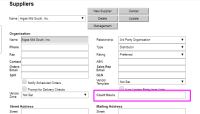-
Type:
Story
-
Status: Closed (View Workflow)
-
Resolution: Completed
-
Affects Version/s: None
-
Fix Version/s: CFA 2020R1
-
Component/s: Ordering
-
Labels:
-
Sprint:CFAMX 2020R1 Sprint 2, CFAMX 2020R1 Sprint 3
-
SCRUM Team:Brotherhood of Mutants
-
Story Points:3
-
SOW (Time Tracking) Project:44918
-
Work Type Classification:Sustaining
As an operator I want to be notified if a Vendor Item that I am ordering has not been recently counted to that I can correct my on hand when placing my order
Use Case
With the piloting of the PDC concept, Chick-fil_a would like to prompt managers to count items, if they have not done so recently. The reason for this is that the PDC will be a small number of items, and the suggested order needs to be as accurate as possible, and Inventory Counts are the best way to get accurate inventory.
Pilot will be facilitated, by implementing an order schedule for a specific vendor (o which the order will be associated), and adding a value to the Vendor Item setting
Notes
- Add a Vendor Item setting for number of hours to look back
- Prompt the user when creating a scheduled order (The prompt should only happen for orders created from a schedule)
- User will use Correct On Hand to count items
- Add filter within order
- Force user to count items, replace Place Order with Count Items
Order
- Display items in error that need counting
- Actions, Place Order > Count Item(s)
- New filter option, Item(s) to Count
Acceptance Criteria
- Confirm that in order to be prompted, the store must also be configured to Correct On Hand Within Order
- The user must have permissions to Correct On Hand
- Confirm that there is a new Vendor Item setting in the table, at this time it does not need to be exposed in the UI
- By default this value is not set, meaning that no check is performed
- Confirm that when a scheduled order is created, and the user views the order, and items have not been counted within the configured hours, the items that need to be counted are shown in error
- Confirm that items that are shown in error, also have subscript informing the user of the action that needs to be taken
- * New 10/09 If the items are not configured correctly to be counted, still show the error. The items will be to be either be configured to be countable or to not have a count threshold in order to place the order.
- Confirm there is a new filter, Item(s) to Count, that when selected filters the items displayed to only be those that are in error due to having not been counted within the specified hours
- Confirm that when an item is in error due to having not been counted, the Actions menu is changed, Count Item(s) will replace Place Order
- Place Order will not be available until all items have been counted
- We need to figure out how to determine that an item has been counted using Correct On Hand, and the count has not yet been Applied
- Confirm that once all items have been counted, the order can be placed
- Confirm that the count check works in conjunction with the Multi Order Item check
- For the order of check, the Count check should come before the Multi Order Item check
- New 10/09 This is in reference to the options shown under the Actions button, when ther eis no error condition, show Place, other wise: Count Item(s) -> Multi Order Items -> Place
- Confirm that the filter is only displayed if:
- There are vendor item(s) that are configured to check (not equal to zero/blank/null)
- There is at least one item that needs to be counted
- Confirm that the Auto Create/Auto Submit process completes successfully, even if a count has not been performed within the tolerance
- Confirm when an ad hoc order (not linked to a schedule) is created, the user is not forced to count items that have not been counted within the configured tolerance
- New 10/09 - For ad hoc order show the COH text, but do not mark the field as invalid, and do not show the Count Item(s) button under Actions, Place is good in this case
- blocks
-
 CFAMX-7513
2020R1- When COH modal is opened and a count is created, the order no longer thinks items outside of Count Hours Threshold need to be counted.
CFAMX-7513
2020R1- When COH modal is opened and a count is created, the order no longer thinks items outside of Count Hours Threshold need to be counted.
-
- Done
-
- implements
-
CFAMX-5961 SC - Scheduled Ordering - Ability to AUTO-CREATE a suggested order for specific items from within InFORM, and place automatically at scheduled time
-
- Closed
-
- is blocked by
-
CFAMX-8018 CLONE - CFA 2020.R1- 2020.R2(S1) - Created Orders have no items
-
- Done
-
- is related to
-
 CFAMX-6769
2020.R1(S2):After Counting an Item, the COH modal and Counts screen show Never Counted
CFAMX-6769
2020.R1(S2):After Counting an Item, the COH modal and Counts screen show Never Counted
-
- Done
-
-
 CFAMX-7484
2020R1: HrsSinceLastCountThreshold- When the item has a bad ratio and was not counted, the Ratio correction should display first
CFAMX-7484
2020R1: HrsSinceLastCountThreshold- When the item has a bad ratio and was not counted, the Ratio correction should display first
-
- Done
-
-
 CFAMX-6865
2020R1(S2):Hours Last Counted - <Action Menu> show both Place Order and Count Item(s)
CFAMX-6865
2020R1(S2):Hours Last Counted - <Action Menu> show both Place Order and Count Item(s)
-
- Done
-
-
 CFAMX-6866
2020R1(S2): Hours Last Counted - Viewing draft order, re-show the red highlights for the items counted as 0
CFAMX-6866
2020R1(S2): Hours Last Counted - Viewing draft order, re-show the red highlights for the items counted as 0
-
- Done
-
- relates to
-
 CFAMX-6695
2020R1(S2):All Order filters do not show/respect 'Review Multi-order Items', Action in place order
CFAMX-6695
2020R1(S2):All Order filters do not show/respect 'Review Multi-order Items', Action in place order
-
- Done
-
1.
|
Review Test Scripts |
|
Done | Gareth Leibbrandt (Inactive) |
|
|||||||
2.
|
Deploy |
|
Done | Soma Dixon (Inactive) |
|
|||||||
3.
|
Functional Review with QA |
|
Done | David Nayyar (Inactive) |
|
|||||||
4.
|
DIT |
|
Done | David Nayyar (Inactive) |
|
|||||||
5.
|
Create Test Cases |
|
Done | Soma Dixon (Inactive) |
|
|||||||
6.
|
Execute Test Cases |
|
Done | Soma Dixon (Inactive) |
|
|||||||
7.
|
Create a new vendor setting |
|
Done | David Nayyar (Inactive) |
|
|||||||
8.
|
Identify items that haven't been counted within threshold |
|
Done | David Nayyar (Inactive) |
|
|||||||
9.
|
Create filter for items that need to be counted |
|
Done | David Nayyar (Inactive) |
|
|||||||
10.
|
Change Action button wording and functionality |
|
Done | David Nayyar (Inactive) |
|
|||||||
11.
|
Create Test Cases |
|
Done | Soma Dixon (Inactive) |
|
|||||||
12.
|
Execute Test Cases |
|
Done | Soma Dixon (Inactive) |
|